- User Guide
- Amortization Processes
- Amortization Process Summary Page
- Create an Amortization Process
Create an Amortization Process
Perform the following steps to add an Amortization Process:
- On the Amortization Process Summary page, click the
Add icon to open the Amortization Process
window.
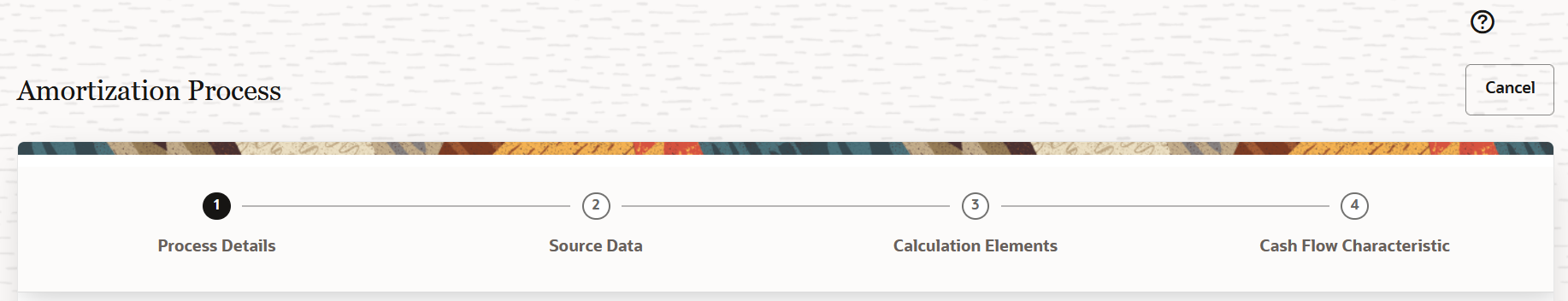 This window conatins four tabs that must be configured for a new Amortization Process:
This window conatins four tabs that must be configured for a new Amortization Process:- Process Details
- Source Data
- Calculation Elements
- Cash Flow Characteristic
- Populate the Process Details form as tabulated:
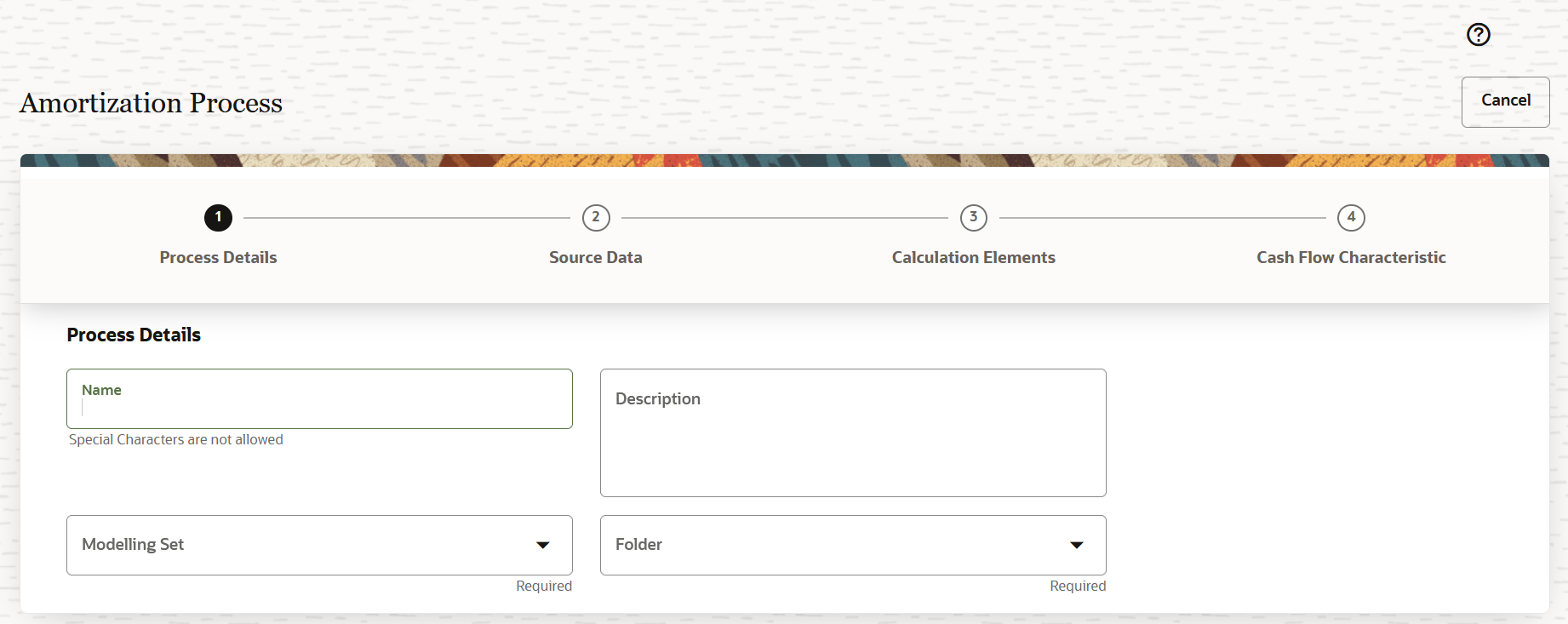
Option Description Name Enter a name for the Amortization Process definition. This is a mandatory field. Description Enter a description for the Amortization Process definition. Folder Select a folder from the drop-down list.This is a mandatory field. Modelling Set Select a Modelling Set from the drop-down list. This is a mandatory field. - Click Source Data.
- Populate the Source Data form as tabulated:
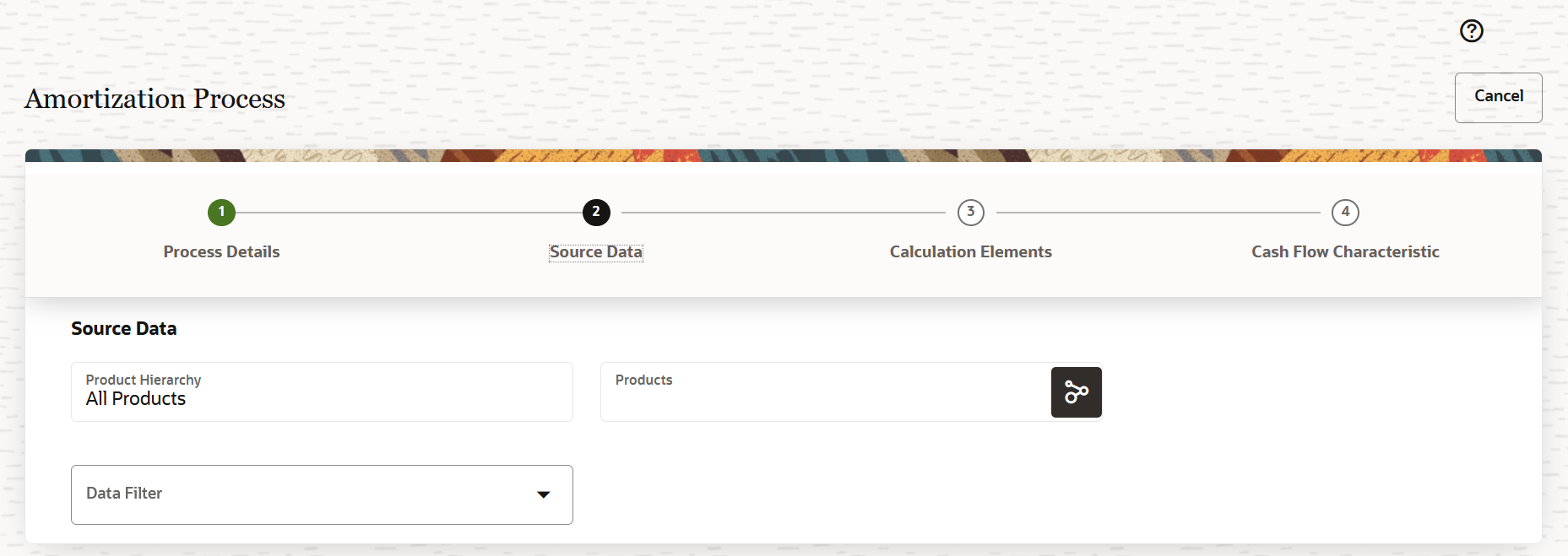
Option Description Product Hierarchy The product hierarchy is selected by defalut. Products Click the Products icon to open the Hierarchy Browser window. In this window select a member from the Avaliable Members section and then click OK. Data Filter This field allows you to select a subset of data for processing by selecting a filter that was previously created. Select a data filter from the drop-down list. - Click Calculation Elements.
- Populate the Calculation Elements form as tabulated:
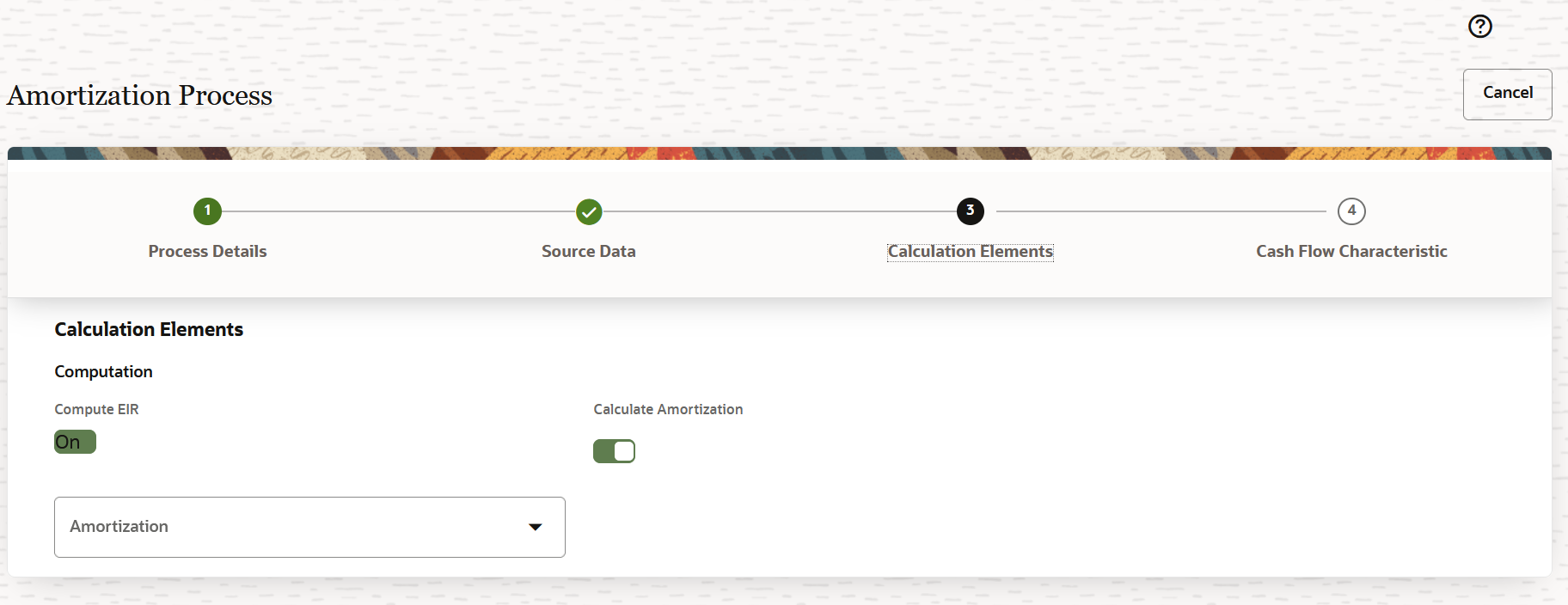
Option Description Compute EIR Enable this feature if you want to compute the EIR for the Amortization Process. Calculate Amortization Enable this feature if you want to calculate the Amortization for the Amortization Process. If this feature is disabled, then the EIR Computation Type section appears with the Origination Date and As of Date sliders.
Amortization Select an Amortization from the drop-down list. Origination Date Click the slider to disable or enable this field. This field is enabled by default. This field appears only if the Calculate Amortization field is disabled.
As of Date Click the slider to disable or enable this field. This field is enabled by default. This field appears only if the Calculate Amortization field is disabled.
- Click Cash Flow Characteristic.
- Populate the Cash Flow Characteristicform as tabulated:
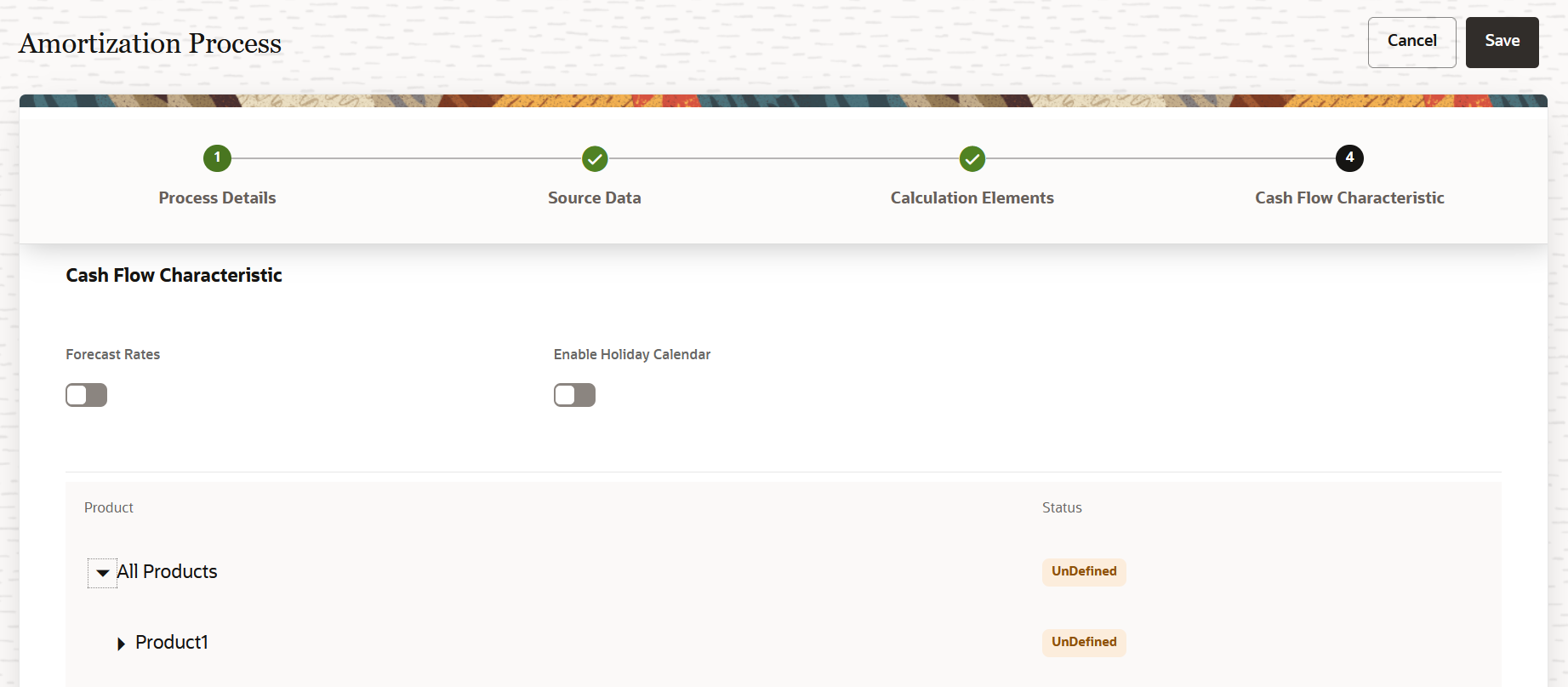
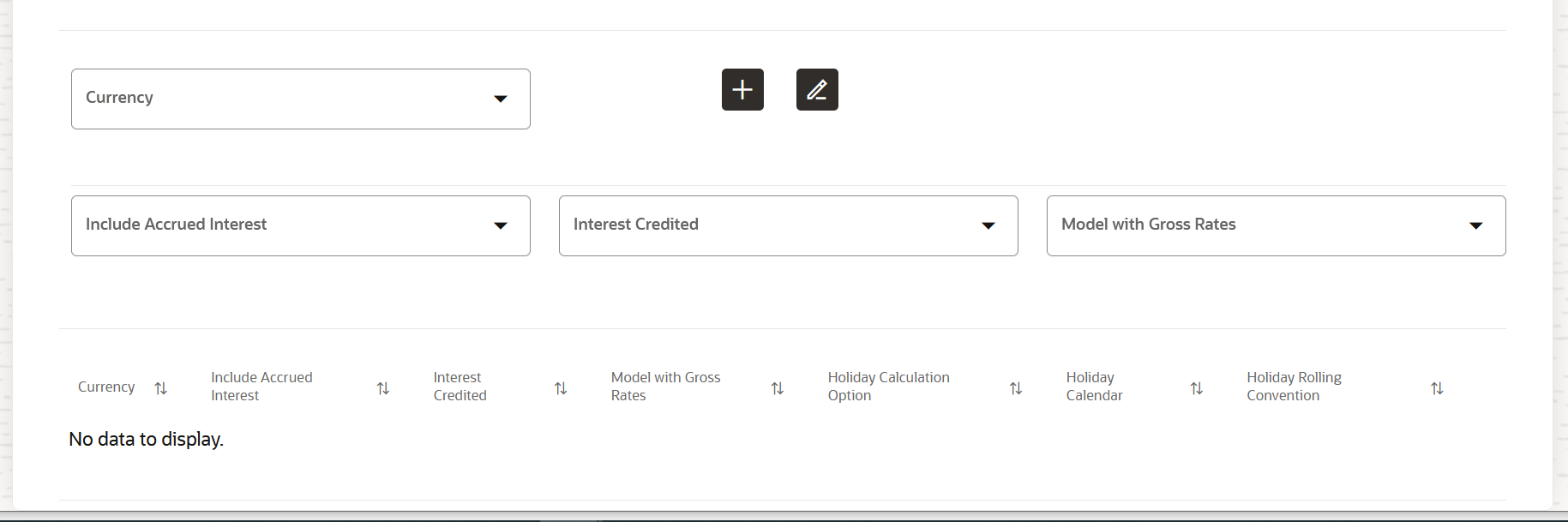
Option Description Forecast Rates Enable this feature if you want to enable the Forecast Rates. Forecast Rates (Drop-down) Select a forecast rate from the drop-down list. See the Forecast Rate Scenarios to set up the rate scenarios. This is an optional step.
Enable Holiday Calendar Enable this feature if you want to enable the Holiday Calendar. By default, this field is disabled. If this field is enabled, then the cash flow dates falling on a holiday get adjusted as per defined conventions. You can also select the holiday calculation option, calendar, and business day convention at the product-currency level. See Holiday Calendar to set up a Holiday calendar scenario. This is an optional step.
Products In this pane, click the Expand icon to view the list of all the products. Click the Expand icon adjacent to each product to define it in the Currency Field. Currency (The label of this drop-down changes depending on the selected product from the Products field.) Select a Currency from the drop-down list. Click the Add icon after defining the Include Accured Interest, Interest Credited, and Model with Gross Rates fields. Include Accured Interest Select either Yes or No as the status of Include Accrued Interest. It is the basis on which the interest accrual on an account is calculated.
Interest Credited Select either Yes or No as the status of Interest Credited. This option shows the interest payments to be capitalized as principal on simple or non-amortizing instruments.
Model with Gross Rates Select either Yes or No. If the institution has outsourced loan serving rights for some of the assets (most typically mortgages), the rates paid by customers on those assets (gross rates) are greater than the rates received by the bank (net rates). For these instruments, both a net and gross rate is calculated within the cash flow engine and both gross and net rate financial elements are the output. The gross rate is used for prepayment and amortization calculations. The net rate is used for income simulation and the calculation of retained earnings in the auto-balancing process.
Holiday Calendar Option Select a value from the drop-down list. The available options are: - Shift Dates Only
- Recalculate Payment
This option is only available if the Enable Holiday Calendar slider is enabled.
Holiday Calendar Select a value from the drop-down list. This option is only available if the Enable Holiday Calendar slider is enabled.
Holiday Rolling Convention Select a value from the drop-down list. The default value is Unadjusted and is enabled, only when Holiday Calendar is selected. This field can have the following values: - Unadjusted: Payment on an actual day, even if it is a non-business day.
- Following business day: The payment date is rolled to the next business day.
- Modified following business day: The payment date is rolled to the next business day unless doing so would cause the payment to be in the next calendar month, in which case the payment date is rolled to the previous business day.
- Previous business day: The payment date is rolled to the previous business day.
- Modified previous business day: The payment date is rolled to the previous business day unless doing so would cause the payment to be in the previous calendar month, in which case the payment date is rolled to the next business day. Many institutions have month-end accounting procedures to use this.
This option is only available if the Enable Holiday Calendar slider is enabled.
Add Click this button to add the defined currency for a product to the table below. Update Additionally, click the Update icon to see the updates in the table based on changes. delete Click this icon to delete a currency entry.
The defined products appear in the list.
- Click Save.