Create an Amortization Rule
Perform the following steps to create an Amortization Rule:
- On the Amortization Rule Summary page, click the Add icon to open
the Amortization Rules Window.
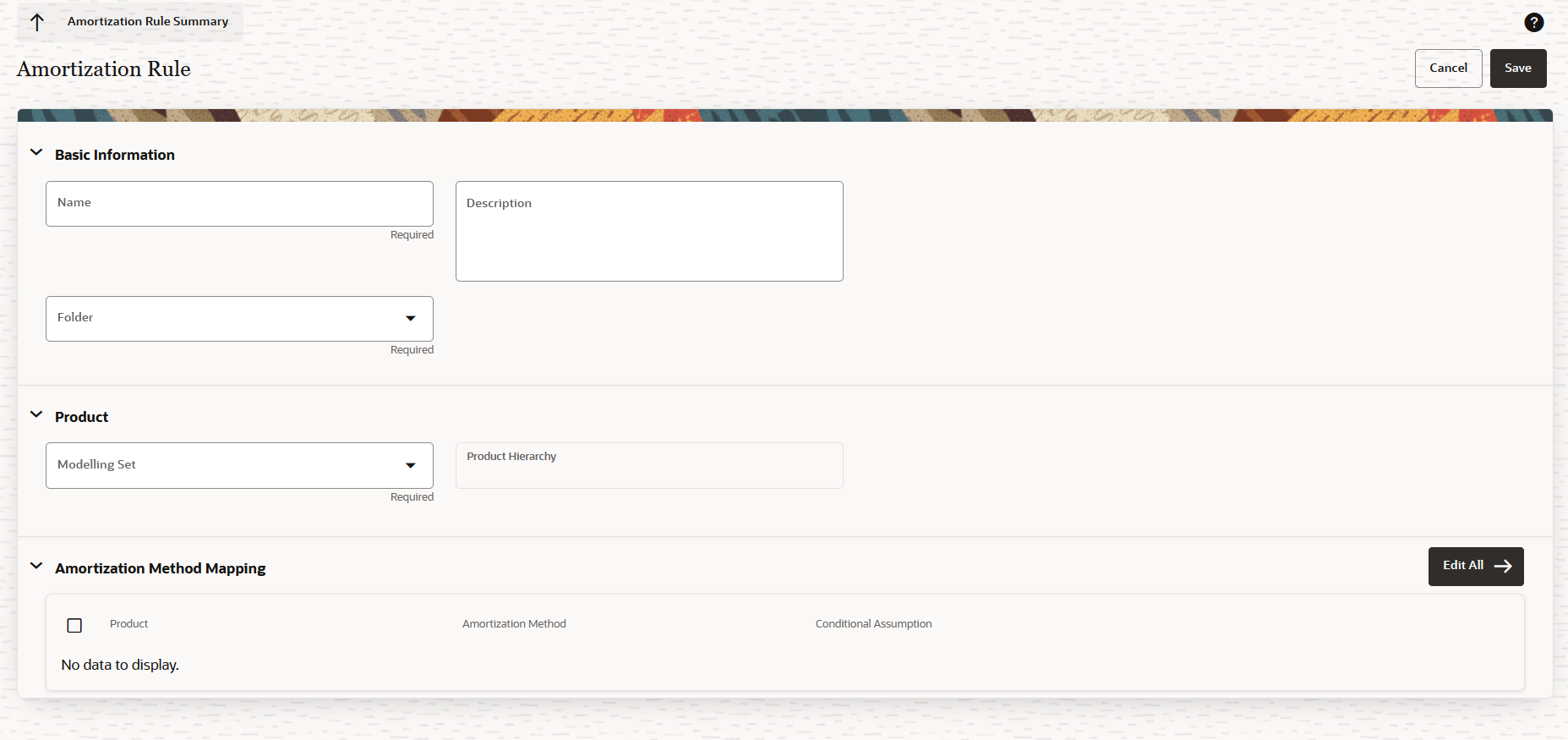
- Populate the Amortization Rules form as tabulated:
Option Description Name Enter a name for the Amortization Rule definition. This is a mandatory field.
Description Enter a description for the Amortization Rule definition. Folder Select a folder from the drop-down list. This is a mandatory field.
Modelling Set Select a Modelling Set from the drop-down list. This is a mandatory field.
Product Hierarchy Based on the Modelling Set definition, the Product Hierarchy gets automatically selected.
Amortization Method Mapping Expand the list to define the Amortization Method Mapping. From the Amortization Method column select an amortization method from the drop down list: - Effective Rate
- Straight Line
Conditional Assumption Initially, the Conditional Assumption will have the status as Undefined and once the Conditional Assumption has been configured, then the status will change to Defined Perform the following steps to configure a conditional assumption.
Click the Product icon to open the Conditional Assumption page. On this page:
- In the Product drop-down list, select a product.
- In the Customer Type drop-down list, select a Customer Type and then click the Add icon. The Customer Type is added to the Customer Type Pane. Multiple customer types can be selected.
- In the Amortization Method drop-down list adjacent to the Customer Type, select either Effective Rate or Straight Line from the drop-down list.
- Click the Customer Type row to configure the Industry hierarchy and Amortization Method.
- Adjacent to the Industry field, click the Please select atleast one tree node icon.
- Use the Hierarchy Browser window to select an industry and then click OK in this window.
- In the Amortization Method field, select either Effective Rate or Straight Line.
- Click the update icon if you want to update the values.
- Click Add to add the industries to the Industry pane at the bottom. Multiple entries can be added using the above steps.
- Additionally, you can click the Delete icon adjacent to an entry to delete it.
- Click Apply and then click OK.
- Additionally, you can click the Delete icon to delete unwanted customer types.
- Click the Amortization Rule at the top of the page to navigate back to the Amortization Rule Summary page.
- The status of the product in the Conditional Assumption column changes to Defined.
- If you want to configure the Amortization Method Mapping for multiple products, on the Amortization Rule page, select the desired products and then click the Edit all button to modify the Conditional Assumptions as mentioned in the above table.
- Click Save.