- User Guide
- Filter
- Creating Filter Definitions
Creating Filter Definitions
To create a Filter definition, complete the following steps:
- To create a Filter Definition, click the Add (
 ) button in the Filter Summary Page.The Add Filter Definition Page is displayed.
) button in the Filter Summary Page.The Add Filter Definition Page is displayed.Figure 14-1 Add Filter Definition Page
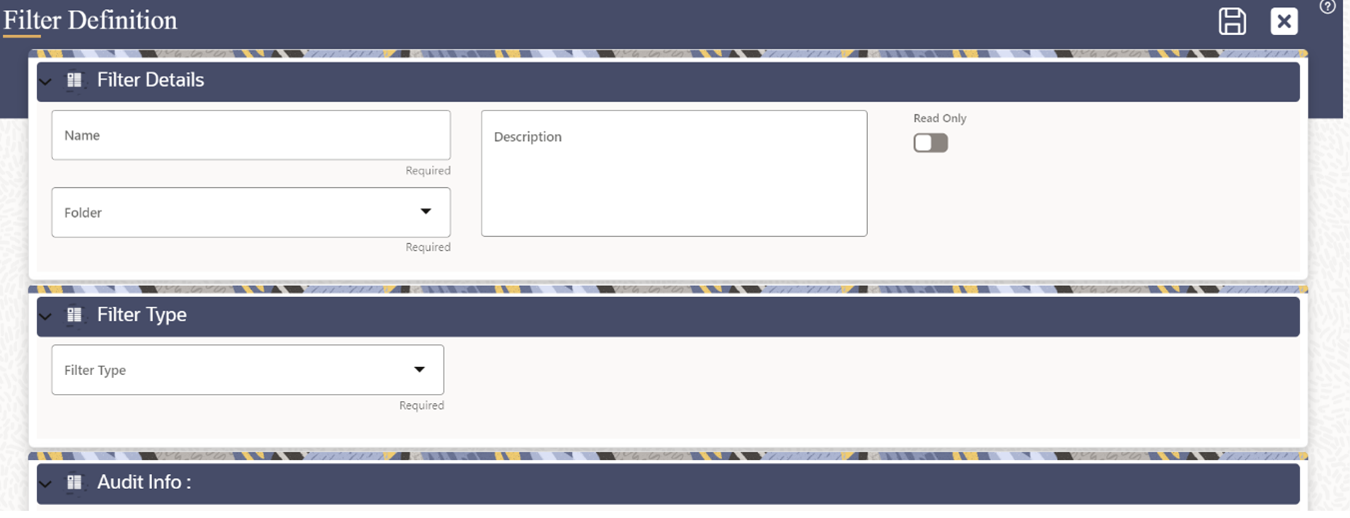
Table 14-2 Field Description
Field Field Name The unique Filter Definition Name. Note:
You can enter up to 100 characters. All characters are allowed except " & ' and " ' ".Folder Select the Folder Name where the Filter is to be stored from the drop-down list. Description A brief description about the Filter Definition. Note:
You can enter up to 100 characters. All characters are allowed except " & ' + @ and ~.Read-Only Toggle the button to set the Access Type. Read-Only: Select this option to give other users the access to only view the Filter Definition.
Filter Type You can set the new Filter Definition, to any of the following Filter Types: - Data Element
- Hierarchy
- Click Save (
 ).The new Filter Definition is created successfully.
).The new Filter Definition is created successfully.