Holiday Exceptions
You can specify exceptions to Holidays. As a prerequisite, a Holiday Calendar should have been properly defined and the status of the Holiday Calendar on the Summary Page should be Processed. Generating the Holiday list will populate the Holidays (weekends, fixed, and moving) along with the working days. Then, the Exceptions button is enabled. Any changes in the Holiday Definition will disable the Exceptions Button. You must generate the Holiday List again to define or view the exceptions.
- Click Exceptions in the Generate Holidays And Exceptions
section. The Holiday Exceptions window opens.
Figure 6-5 Holiday Exceptions Page
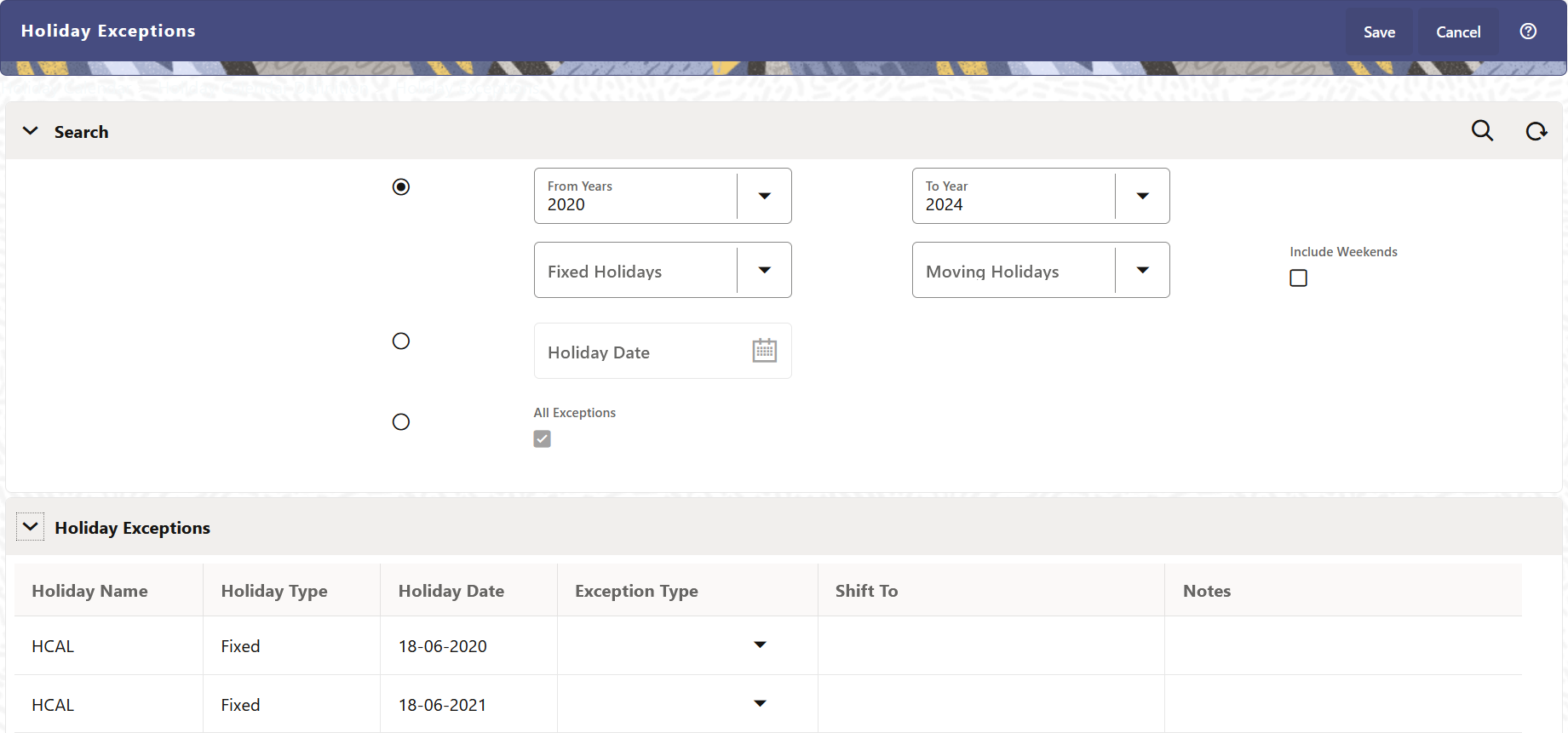
- The search section in the Holiday Exceptions window has the
following fields:
- From and To: Denotes the range of years which is a subset out of the Holiday List generated, for which exceptions are required to be defined.
- Fixed Holidays: You can filter the list of holidays by the type of Fixed Holidays.
- Moving Holidays: You can filter the list of holidays by the type of Moving Holidays.
- Holiday Date: For a particular known Holiday Date, exceptions can be defined.
- All Exceptions: This check box when selected lists all the exceptions, if already defined, for the holidays within the From, To Date Range.
- The search result gives the list of all holidays based on the selection of the above
search criteria fields.
- In the Holiday Exceptions section, there are two types of
exceptions that can be defined: Not a Holiday and Shift to.
- Any Holiday can be marked as not a Holiday, in which case that day is removed from the Holiday List. If you select Not a Holiday from the Exception Type drop-down, then the Shift to date field is disabled.
- Spring earlier considered as a Holiday in the Holiday Calendar can be marked as Not a Holiday in the Holiday Exceptions Window. You can write your comments or remarks in the Notes next to the Exception Type drop-down list.
- Any Holiday can be shifted to another day, in which case the earlier declared Holiday is removed from the Holiday List, while the shifted today is included as a Holiday.
- Once the Holiday Calendar Definition is saved, its status in the Holiday Calendar Summary Page is marked as Defined.
- In the Holiday Exceptions section, there are two types of
exceptions that can be defined: Not a Holiday and Shift to.