Loading External Data
The (OFSAA or Oracle) Cloud Services use following categories of data:
- Account or Instrument
- Management Ledger
- Transaction Summary
- Dimensions and Hierarchies
- Market data like Interest Rate, Currency Exchange Rate
The following illustration depicts the process of loading data from your systems into the Cloud Services:
Figure 11-2 Loading External Data
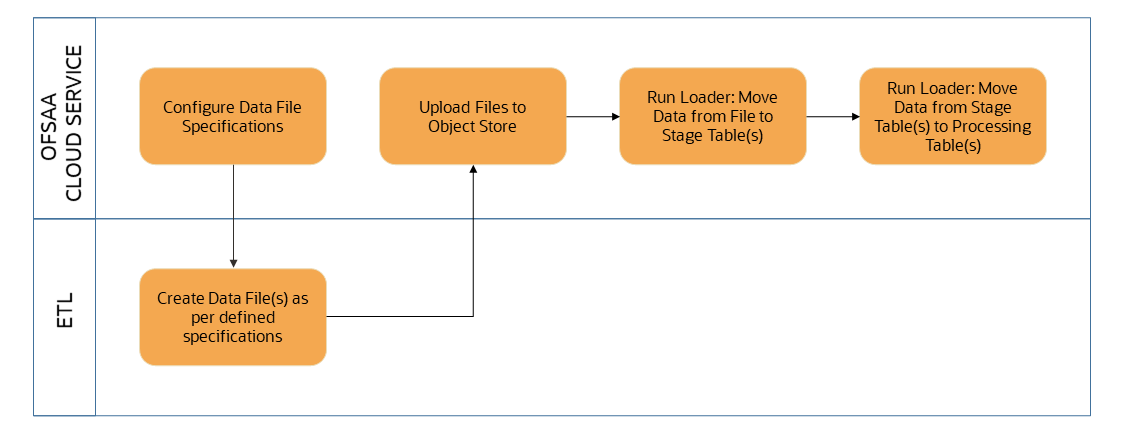
Oracle Cloud Services uses Oracle’s Object Store Service to transfer data between your machine/laptop and its databases. Object Storage Service allows storing the files as objects in a highly secure, scalable, and durable way. Files can be uploaded through a Web Console; however, it is possible to do so only with files up to 1 GB.
Uploaded Data Files are temporarily stored in the Object Storage for Data Loaders to read and move them to the corresponding Database Tables for further use by the individual services.
Before the files can be created and uploaded, format, column order and other properties must be defined using Data File Specifications User Interface. This chapter discusses the supported formats and contents of the data file that is being imported into the Object Storage.
For information on uploading files, see the File Upload and Download section. For information on running the Data Loaders, see the Data Loaders section.