Map Behavior Pattern Rule
The Behavior Pattern Rule section allows you to map a existing Behavior Pattern Rule to current forecast scenario.
The BP Rule drop-down list shows the list of existing Behavior Pattern Rule. Select any behavior pattern rule to map with the current forecast scenario. To map a Behavior pattern to all the forecast scenarios, use the Apply to All Scenarios check box (applicable only to Asset Liability Management Cloud Service). For more information about the Behavior Pattern Rule, see the Behavior Pattern Rule section.
To map Behavior Pattern Rule with Forecast Scenario, follow these steps:
- Navigate to Forecast Rate Summary Page.
- Navigate to the Behavior Pattern Rule section.
- Select Behavior Pattern Rule from BP Rule To Be Applied To Current
Scenario drop-down list. Enable Apply to All Scenarios check box if
you want to apply the selected Behavior Pattern Rule to all scenarios.
Figure 20-18 Map Behavior Pattern Rule
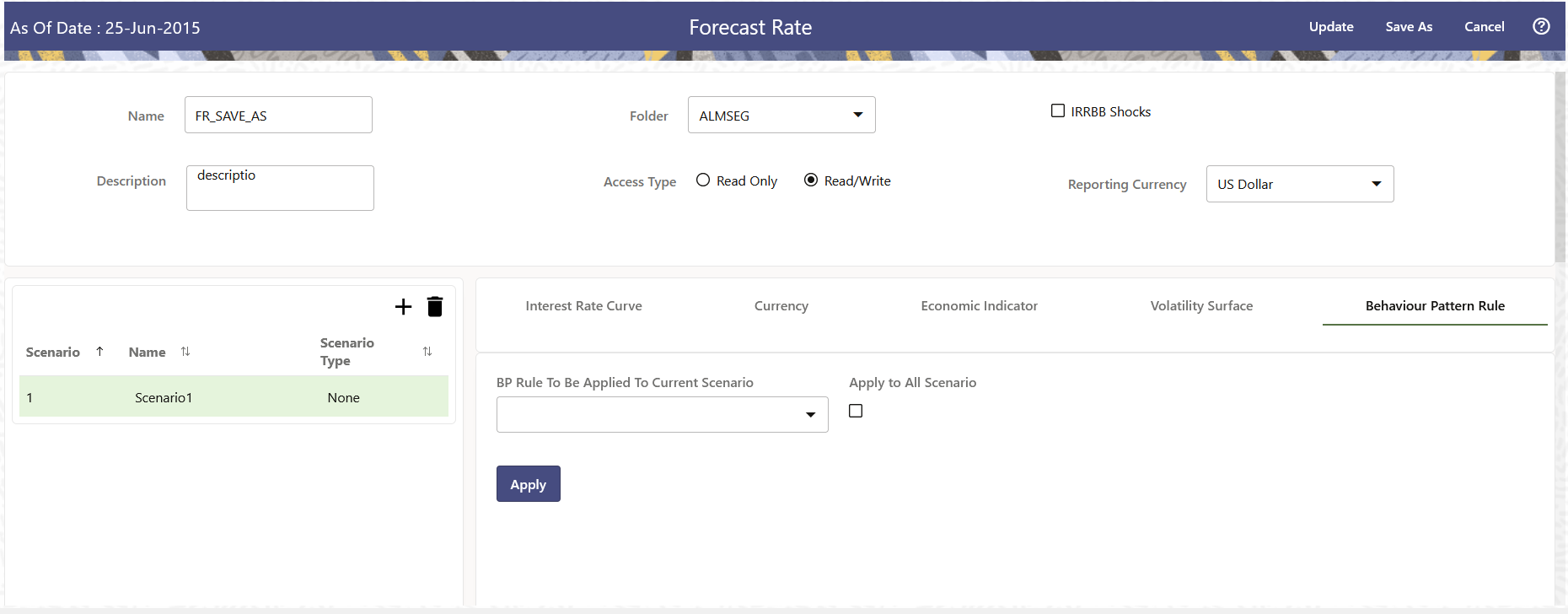
- Click Apply.