Staging and Account Classification Process Summary Page
This page is the gateway to the Staging and Account Classification Process feature and related functionality. To access this page from the LHS menu, click Operations and Processes, then click Staging and Account Classification Processes. You can navigate to other pages that are related to Staging and Account Classification Process from this point.
Table 33-1 Staging and Account Classification Process Summary Page – Fields and Descriptions
| Column | Description |
|---|---|
| Name | Displays the Staging and Account Classification Process short name. |
| Add | Click the Add icon to create a new Staging and Account Classification Process. |
| Delete | Click the Action icon adjacent to the Staging and Account Classification Process Name and select Delete to delete an existing Stage Classification Process. |
| Refresh | Click the Refresh icon to refresh the Summary page. |
| Help | Click the Help icon to view the Staging and Account Classification Process help. |
| Search | Use this field to search for a Staging and Account
Classification Process to View, Edit, Copy (Save As), Delete and find the Dependency Information.
For more information on using this feature, see the Search a Staging and Account Classification Process section. |
| Field Search | Enter the name of the Staging and Account
Classification Process to filter the list of Staging and Account
Classification Process by values that match the search term.
For more information on using this feature, see the Search a Staging and Account Classification Process section. |
| Status | This column displays the status of the process. The available status are Ongoing, Successful, and Fail. |
Figure 33-1 The Staging and Account Classification Process Summary Screen
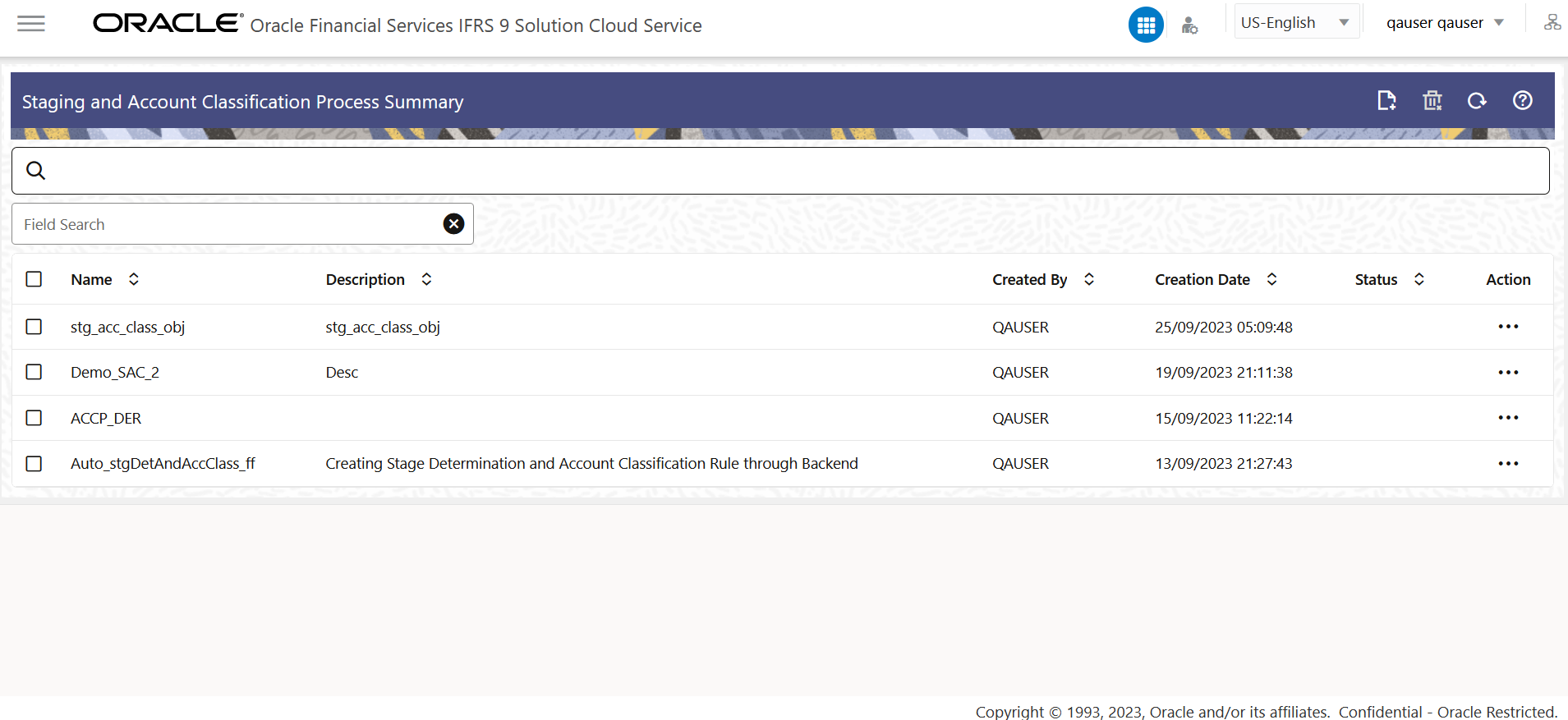
Table 33-2 Staging and Account Classification Process – Icons and Descriptions
| Column | Description |
|---|---|
| View | Click the Action icon adjacent to the Staging and Account Classification Process Name and select View to view the contents of a Staging and Account Classification Process in read/write format. |
| Edit | Click the Action icon adjacent to the Staging and Account Classification Process Name and select Edit to edit the contents of a Staging and Account Classification Process in read/write format. |
| Save As | Click the Action icon adjacent to the Staging and Account Classification Process Name and select Save As to create a copy of an existing Staging and Account Classification Process. |
| Delete | Click the Action icon adjacent to the Staging and Account Classification Process Name and select Delete to delete an existing Staging and Account Classification Process. |
| Dependency Information | Click the Action icon adjacent to the Staging and Account Classification Process Name and select Dependency Information to check the higher and lower order dependencies for an existing Staging and Account Classification Process. |