Terms & Attributes Tab
The Terms & Attributes Tab displays the following fields:
- Adding New Term Points: Click Add to add
a new row. (New term points by entering a Term value and selecting a Multiplier
(such as 7 days, 2 months, 5 years, and so on). Rate Format, Compounding Basis, and
Accrual Basis can be selected for the term point. Zero Coupon Yield, Annual,
Actual/Actual are the pre-selected values in UI which you can modify.
One Yield Curve can have two combinations of attributes. For example, first 3 term points have Zero Coupon Yield, Annual, Actual/Actual attributes and remaining term points are Yield to Maturity, Annual and 30/360.
Figure 5-2 Terms and Attributes Tab
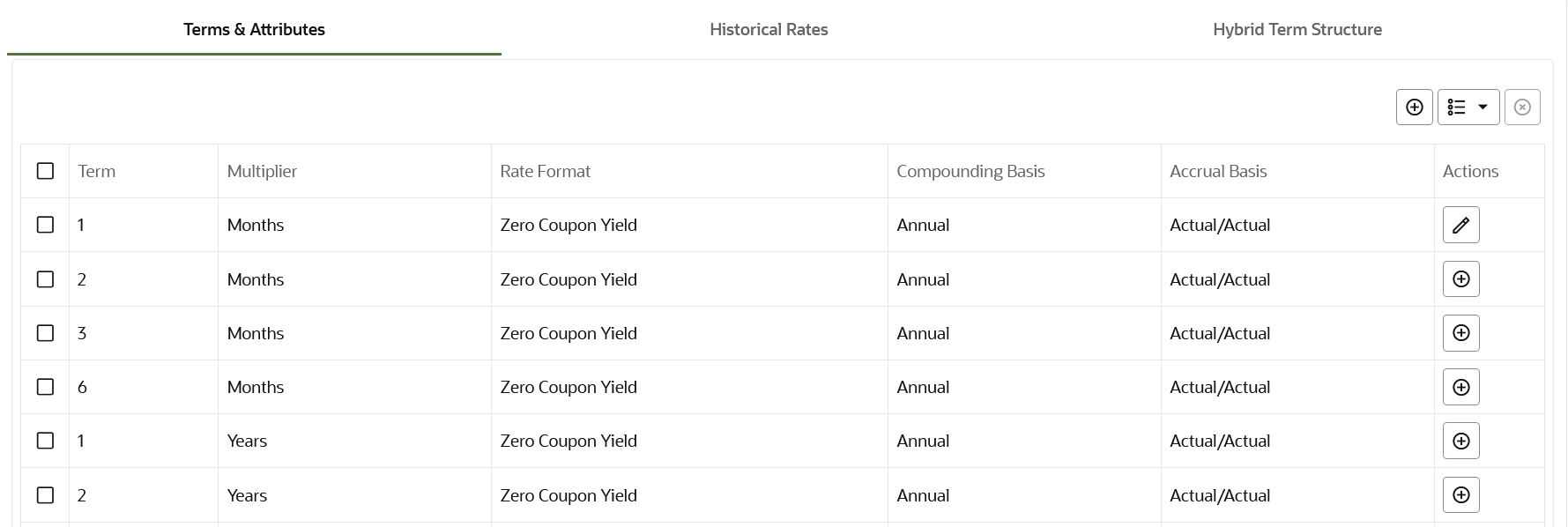
Click “+” at the term point where you want to modify attributes. Rate Format, Compounding Basis, and Accrual Basis fields are enabled for modification.
- Rate Format: You should select either the Zero Coupon Yield or Yield to Maturity Rate Format. Rates entered in the Historical Rates Tab are always entered in the nominal form, such as 5.125% or 6.875%, not as discount factors.
- Compounding Basis: Select a Compounding Basis for the term point:
- Daily
- Monthly
- Quarterly
- Semiannual
- Annual
- Simple
- Continuous
- At Maturity
- Accrual Basis: Select an Accrual Basis for the Yield Curve.
- 30/360
- Actual/360
- Actual/Actual
- 30/365
- 30/Actual
- Actual/365
- Business/252
- Deleting Existing Term Points: To delete an existing term, select the term point (or terms), and click Delete.
You can also click Add Multiple Rows to select the number of multiple rows that you want to add.
You can construct the Yield Curve's Term Structure. You can specify as many Yield Curve Terms from the 1 day to 100 years range. However, the UI allows only two combinations of Rate Format, Compounding Basis, and Accrual Basis per one Interest Rate Curve Definition.
The Interest Rate Curve Definition Module automatically selects the combination of Rate Format, Compounding Basis, and Accrual Basis when a new Term Point is greater than the already defined Term Points. For example, if you define two Term Points with 15 Days, one Month Multipliers, and another Term Point with 2 Years Multiplier. When you define a new Term Point with 45 Days Multiplier, the Interest Rate Curve Definition Module automatically selects the combination of Rate Format, Compounding Basis, and Accrual Basis that is selected for the first two Term Points. Similarly, if you define a Term Point, which is greater than the 2 Years Multiplier, then the module selects the combination of Rate Format, Compounding Basis, and Accrual Basis that is selected for the 2 Years Term Point.