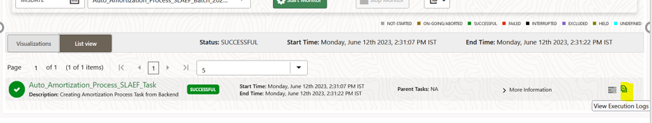12 Viewing Logs
You can view the information about high-level processing steps from User
Interface. To view the IFRS 9 S CS Process information, follow these steps:
- Navigate to Operations and Processes, select Scheduler, and then select Monitor Batch.
- Select Batch and Run Id.
- Click Start Monitor.
- Click List View tab
- Click View Execution Logs icon to view
Batch Logs.
Figure 12-1 View the IFRS 9 S CS Process Information