Create a New Version of a Cyclical Factors Model
Perform the following steps to create a new version of a cyclical factor
model:
- On the Cyclical Factors Model Summary page, select the cyclical factor model that you want to create a new version of.
- Click the Action icon and then select
Create Version to open the Cyclical
Factors Model window.
Figure 6-12 Cyclical Factor Model
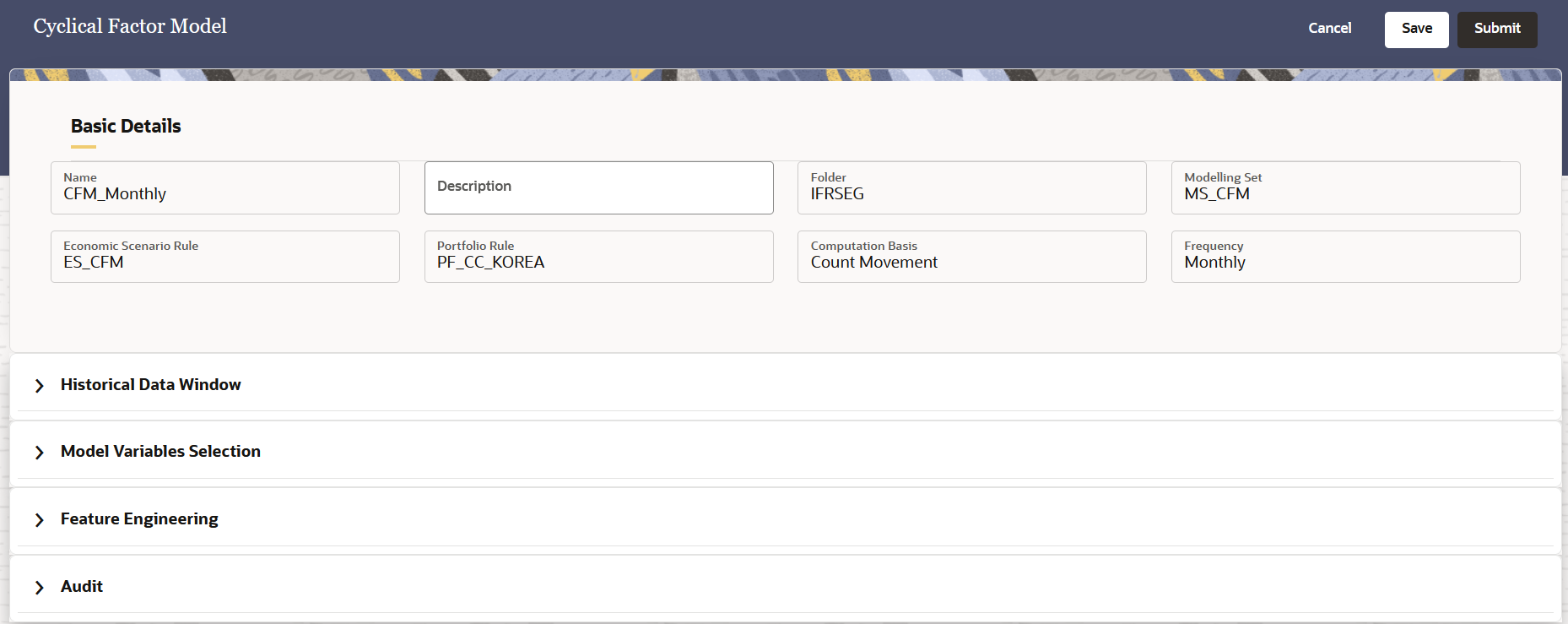
In this window the Name, Folder, Modelling Set, Economic Scenario Rule, Portfolio Rule, Computation Basis, and Frequency are not editable.
- Modify the desired editable fields.
- Click Save and then click
Submit.
A new version of the cyclical factor model is created.