Version History and Execution of a Cyclical Factors Model
Perform the following steps to view the version and perform additional tasks
on a cyclical factor model:
- On the Cyclical Factors Model Summary page, select the cyclical factor model that you want to create a new version of.
- Click the Action icon and then select
Version History & Execution to open the
Version History & Execution window.
Figure 6-13 Version History & Execution Window
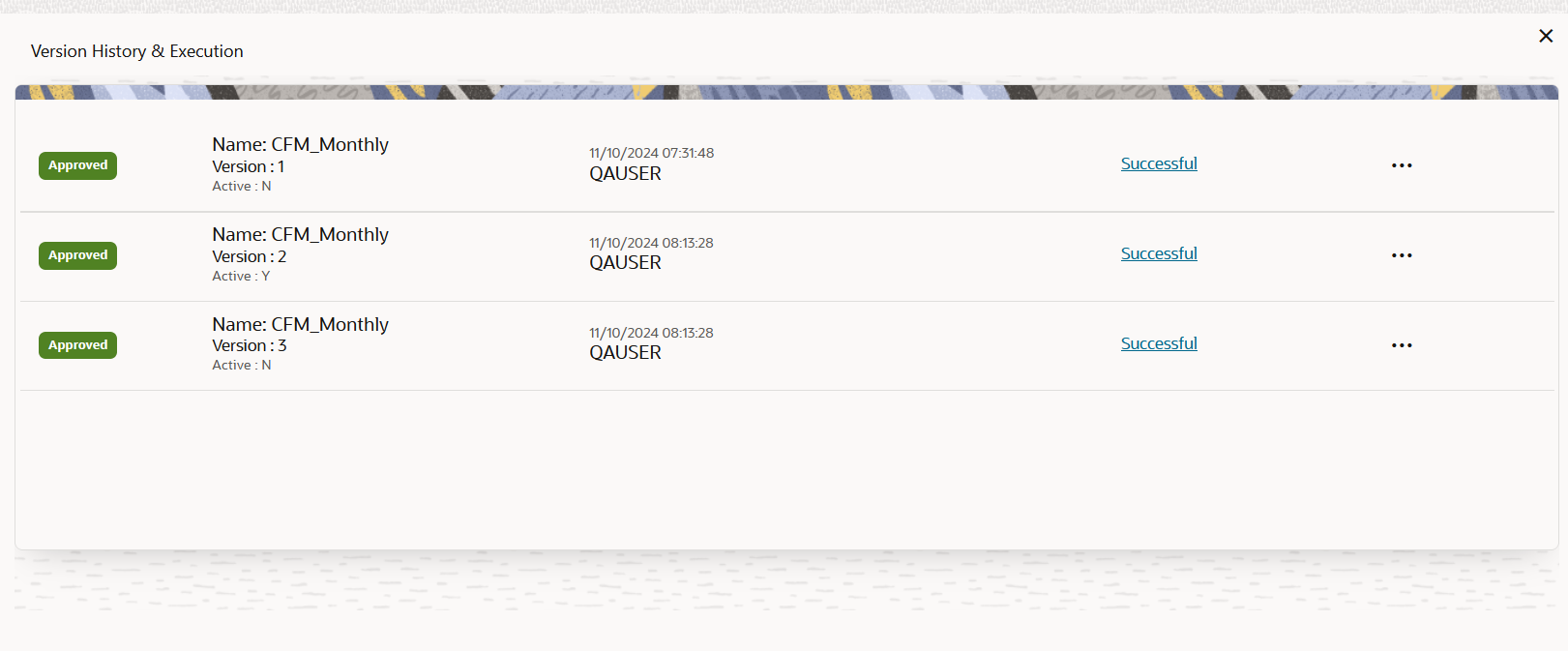
This window displays the version history of the selected cyclical factor model.
- The following actions are supported in this feature: