Create a Modelling Set
Perform the following steps to create a Modelling Set definition:
- On the Modelling Set Summary Page, click the Add icon to open the
Modelling Set Window.
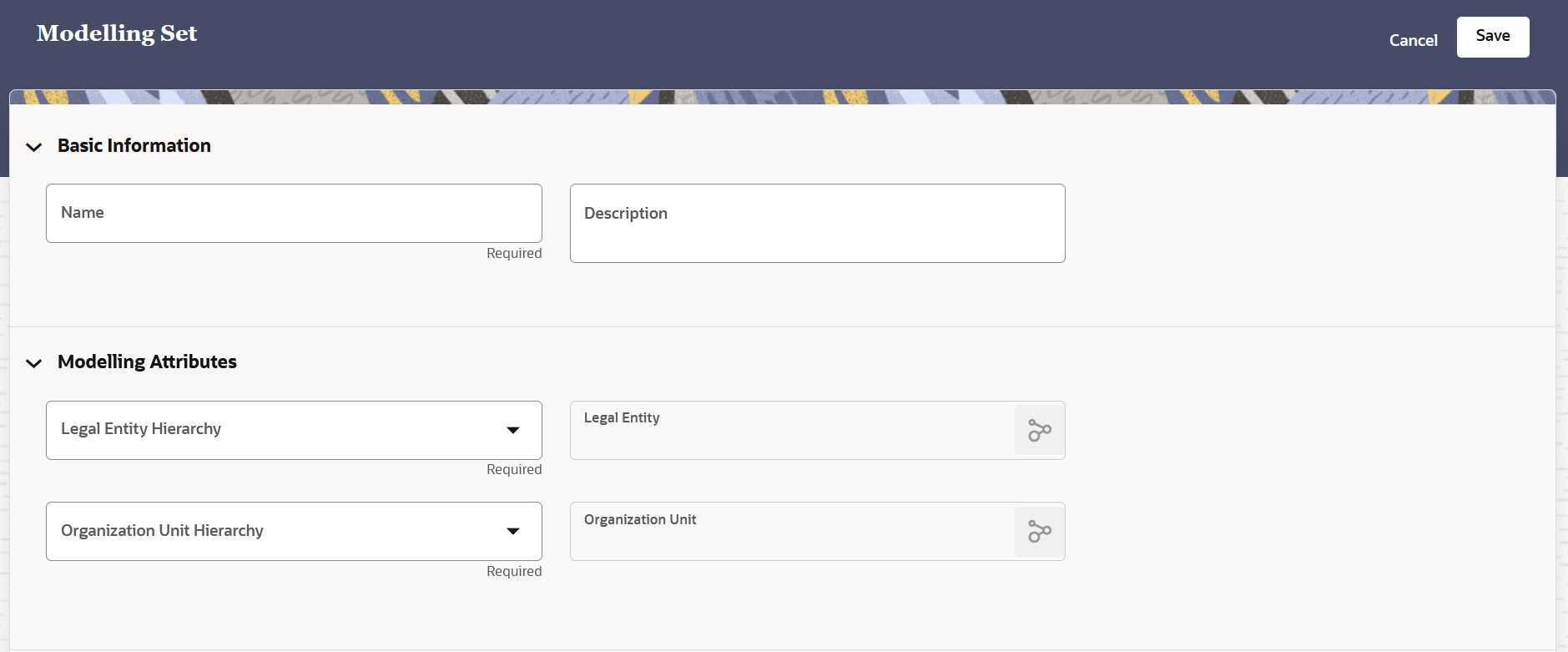
- Populate the Modelling Set form as tabulated:
Option Description Name Enter a name for the Modelling Set definition. This is a mandatory field.
Description Enter a description for the Modelling Set definition. Legal Entity Hierarchy Select a Legal Entity Hierarchy from the drop-down list. This is a mandatory field.
Legal Entity Click the Select Hierarchy icon to select a Legal Entity. On clicking this icon, the Hierarchy Browser window appears.Use this window to select a Legal Entity. Organization Unit Hierarchy Select an Organization Unit Hierarchy from the drop-down list. This is a mandatory field.
Organization Unit Click the Select Hierarchy icon to select a Legal Entity. On clicking this icon, the Hierarchy Browser window appears. Use this window to select a Legal Entity. Select Dimension (Modelling Dimensions) Select a dimension from the drop-down list and then click the Add Icon. The selected Dimension is added to the list of Dimensions. For the hierarchy based dimension, select a hierarchy from the drop-down list. To delete a Dimension, hover over the desired Dimension and click the Delete icon. - Click Save.
The new Modelling Set appears in the list of Modelling Sets on the Modelling Set
Summary Page.