2.3 Create Prepayment Rules
You create a Prepayment Rule to define prepayment assumptions for new products.
Figure 2-2 Prepayment Rule Page
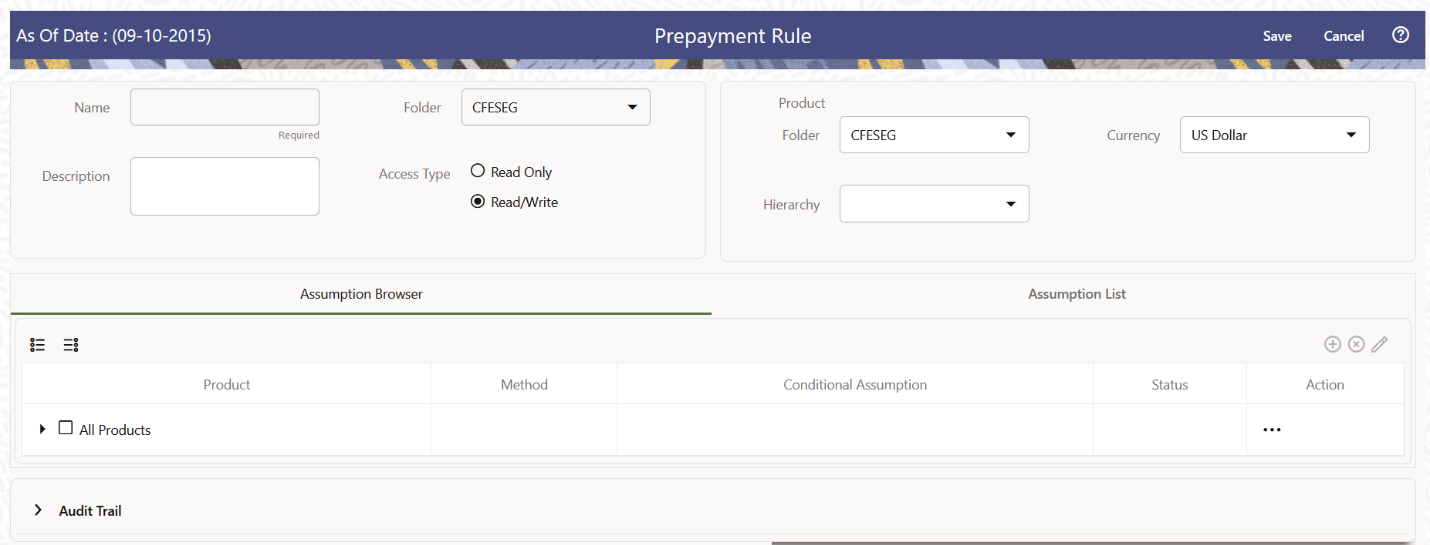
To create a new Prepayment Rule, follow these steps:
- Click Add icon from the top of the Prepayment Rule Summary Page.
- Enter the following Details.
Table 2-3 Create Prepayment Rule
Fields Description Name Enter the name of the Prepayment Rule. Description Enter the description of the Prepayment Rule. This is an optional field. Folder Select the Folder where the Prepayment Rule needs to be saved. Access Type Select the Access Type as Read-Only or Read/Write. - Select a Product Hierarchy. You can define methodologies at any level of the Hierarchical Product Dimension. The Hierarchical Relationship between the nodes allows the inheritance of methodologies from Parent nodes to Child nodes.
- Select Product(s) from Assumption Browser.
- Click Add from Assumption Browser Section. For more information, see the Defining Prepayment Methodologies.