1.9.3 Create Multi Dimensional Balance Sheet Summary
To create the Multi Dimensional Balance Sheet, do the following:
- Navigate to the Multi Dimensional Balance Sheet summary page.
- Click Add icon. The Multi Dimensional Balance Sheet page
is displayed.
Figure 1-31 MDBSS Rule
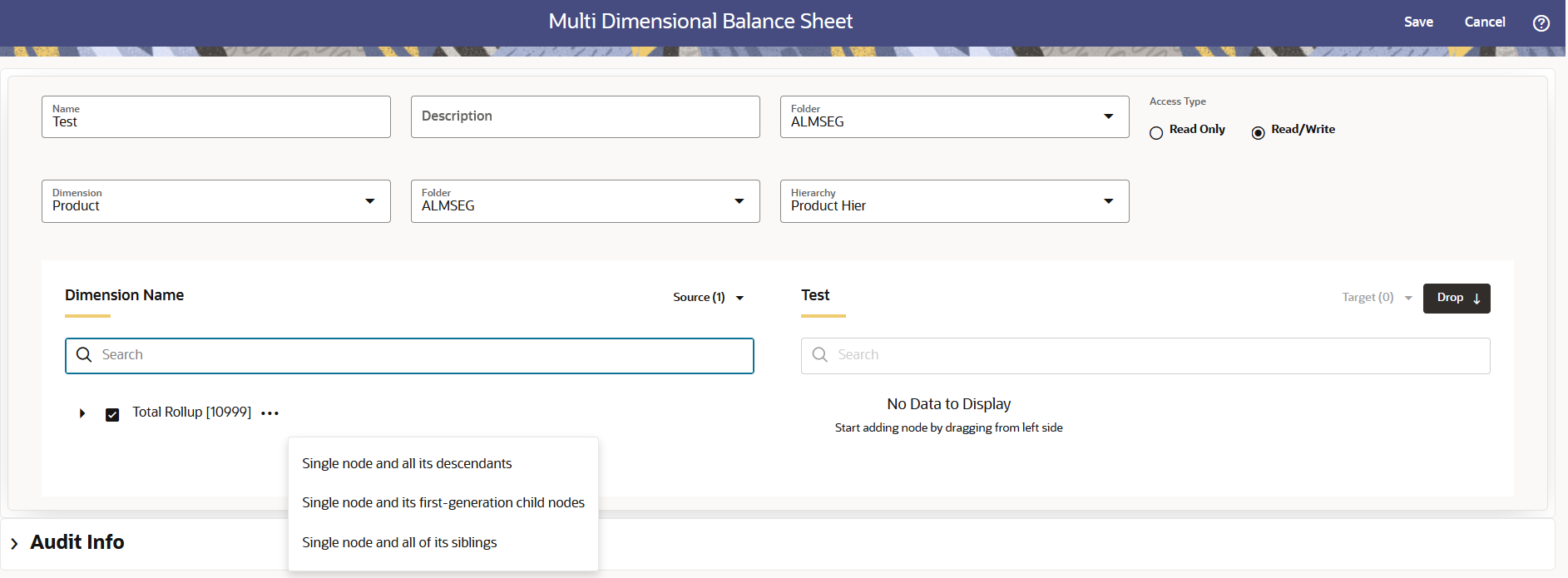
- Enter the following details:
Table 1-26 Create MDBSS Rule
Fields Description Name Enter the name of the Multi Dimensional Balance Sheet Rule. Description Enter the description of the Multi Dimensional Balance Sheet Rule. This is an optional field. Folder Select the Folder where the Multi Dimensional Balance Sheet Rule needs to be saved. Access Type Select the Access Type as Read-Only or Read/Write. Dimension Select the Dimension of the Multi Dimensional Balance Sheet Rule. Folder Hierarchy Select the Hierarchy of the Multi Dimensional Balance Sheet Rule. - Select the Source of Dimension from Dimension Name drop-down list. You can click Source option to Select All or Unselect All.
- Select the Target Node of Dimension. Here, You can select more than one Nodes at a time.
- Click Drop. You can use Revert option to reverse the selection.
- Click Target option to Select All or Unselect All.
- Click Save.