Access Repline Configuration
The Reports Configuration feature allows the user to modify the reports pre-packaged with the extension pack.
You can access the Repline Configuration window by
clicking the Repline Configuration element from the left-hand
side menu. When you click this element, the Repline Configuration
window is displayed:
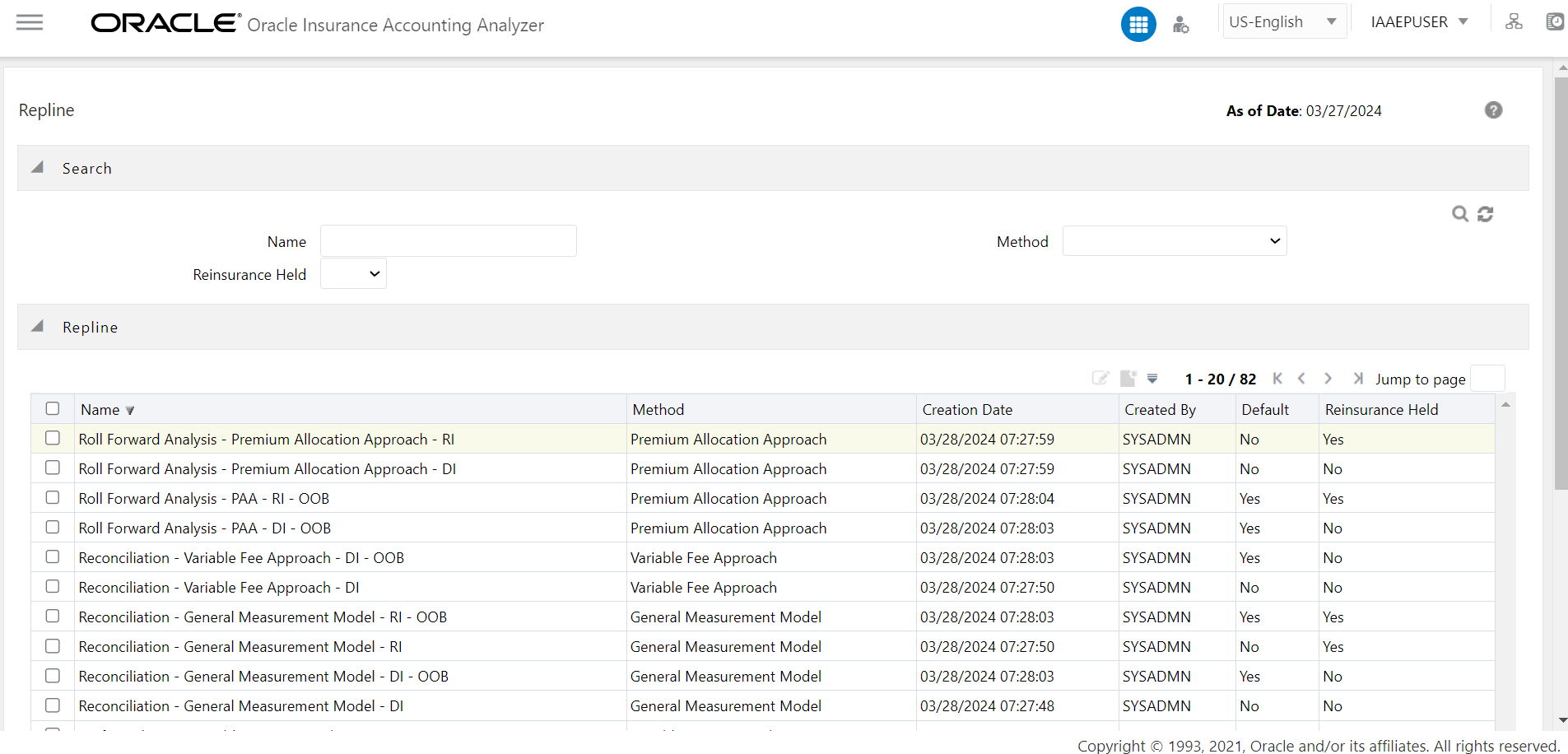
Figure 3-16 The Repline Configuration Window
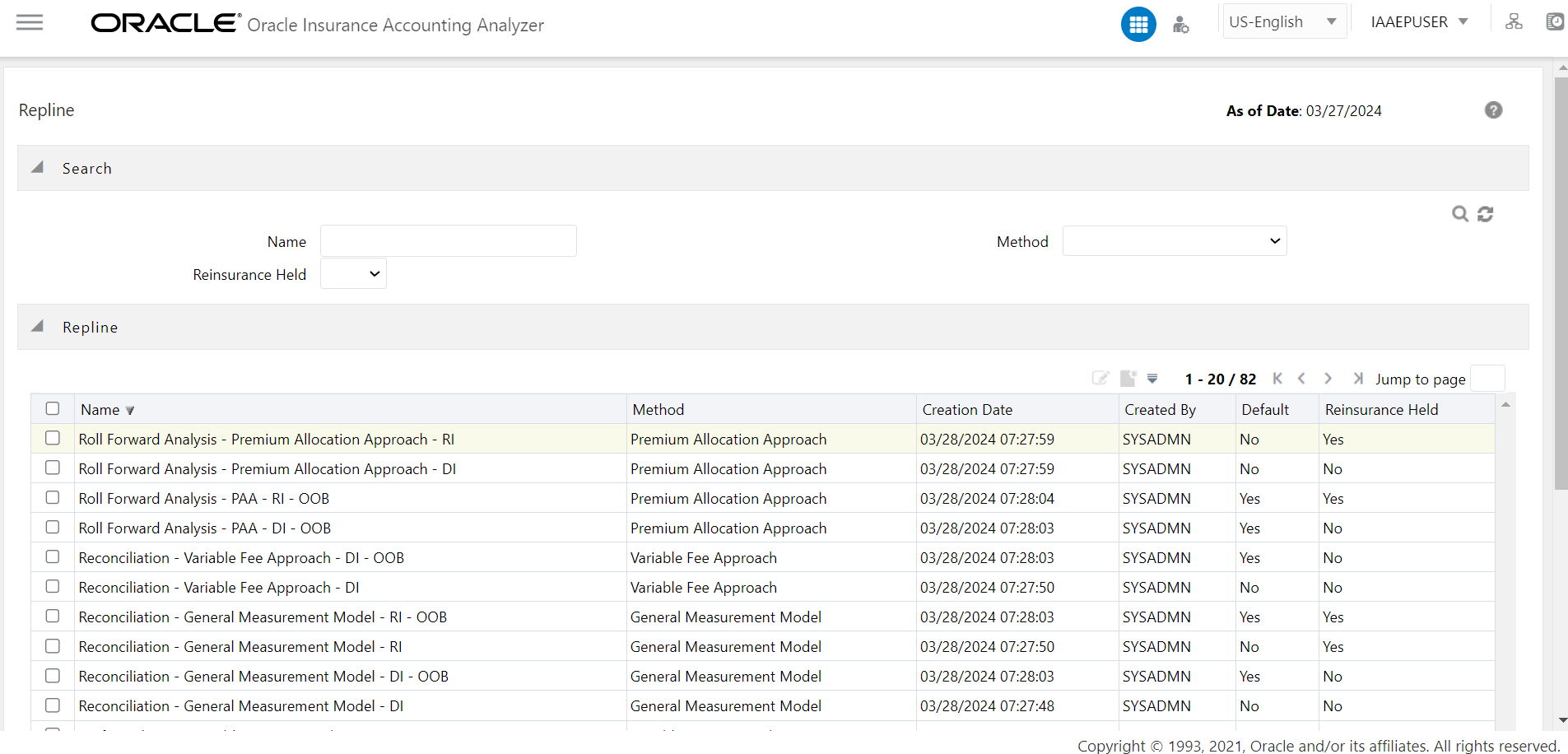
This window displays the existing repline configurations in the Repline table. This window also enables you to modify and view repline configurations.