Setting the Evaluate Functions
Apply the following workaround to set the evaluate support level to enable the
evaluate functions that are used in the Subledger and Subledger Dashboard reports
feature of IAA EP.
- Navigate to
http://host_name:port/analytics/systemsettings/#performance-and-compatibility.Figure 3-2 Performance and Compatability
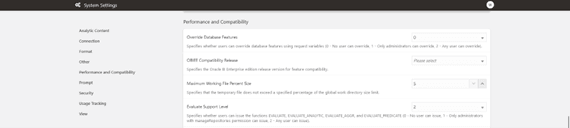
- Set the Evaluate Support Level to 2.
Figure 3-3 Setting the Evaluvate Support Level
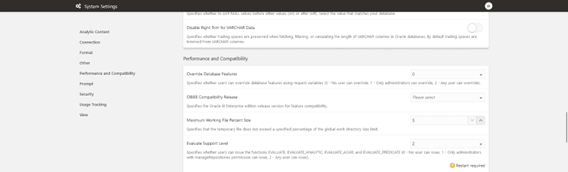
- Click the Restart button on the upper-right pane.
Figure 3-4 Restart Button
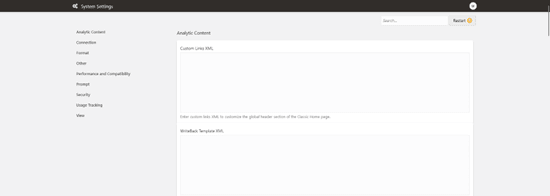
Figure 3-5 Restart Button Continued
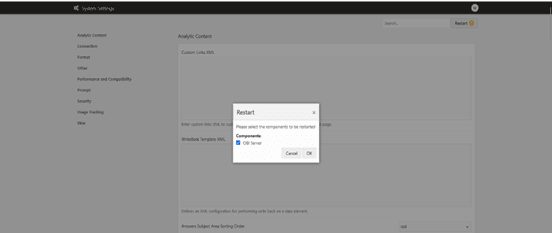
Figure 3-6 Restart Button Continued
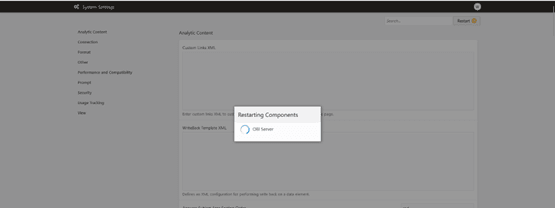
- Open the analytics application in a new tab and verify the reports.