Access Application Configuration
You can access the Application Configuration window by clicking the Application Configuration element from the left pane in the application. When you click this element, the Application Configuration window appears:
Figure 4-1 The Application Configuration window
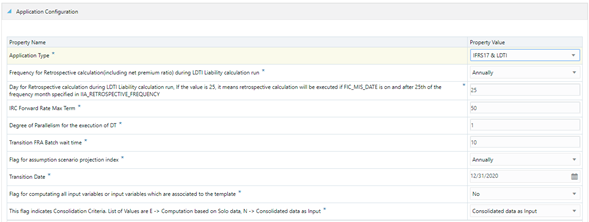
Figure 4-2 The Application Configuration window (continued)
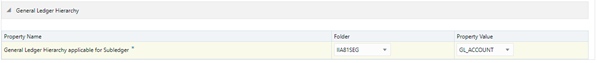
This window displays the current configuration for the seeded data in the setup_master table. After you modify the values in the ApplicationConfiguration pane, you can save your changes.