View a Subledger Attribute Version
Perform the following steps to view the version of a Subledger Attribute:
- On the Subledger Accounting Attributes pane, in the Version
Details column, click View to open the Version
Detailswindow.
Figure 4-39 The Source Mapping Window
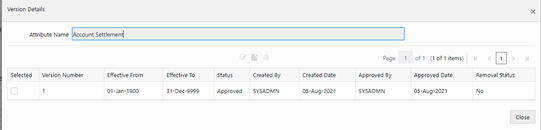
- Click the Selected Column to select the Subledger Definition. The Edit, View, and Delete buttons are enabled.
- Click Edit if you want to modify the Definition.
- Click View to view the Definition.
- Additionally, click Delete to delete the version of the Definition.