4.6.1 Access Subledger Attributes
You can access the Subledger Attributes window by clicking the
Subledger Attributes element from the left-hand side menu.
When you click this element, the Subledger Accounting Attributes
Summary window is displayed:
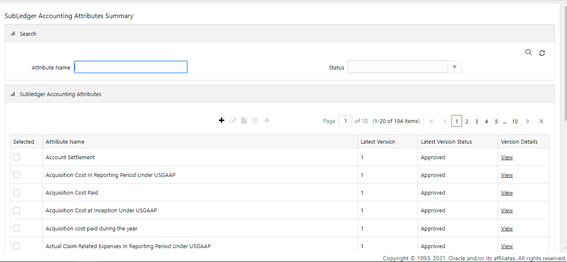
Figure 4-34 The Subledger Accounting Attributes Summary Window
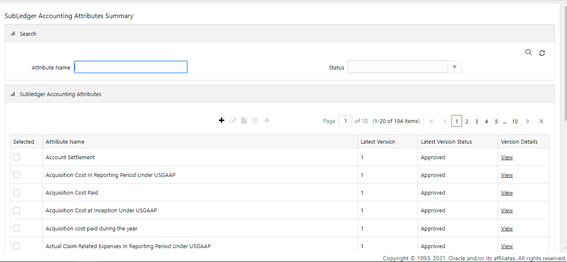
This window displays the existing sub-ledger attributes in the Subledger Accounting Attributes pane. This window also enables you to define new sub-ledger accounting attributes, edit the existing attributes, and view the details of existing attributes.