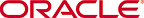
Copyright © 1994, 2025, Oracle and/or its affiliates.
The image shows the Initial Screening Results Paragraph, which includes the Top Critical Matches, Number of Hops to Pre-Fetch, and Number of Hops to Display fields. The screening results display with the Name, Score, Entity ID, Description, Tax ID, Node ID, Date, Address and Source columns.
A search bar is included.
It also displays the icons for the types of charts available: Table, Area Chart, Bar Chart, Funnel Chart, Line Chart, Pie Chart, Pyramid Chart, Treemap Diagram, Sunburst Diagram, Tag Cloud, Box Plot, Scatter Plot, Map Visualizer, Text.
The right hand side header contains the Run Paragraph, Enter Dependency Mode, Comments, Expand, Show/Hide Line Numbers, Visibility, and Settings buttons