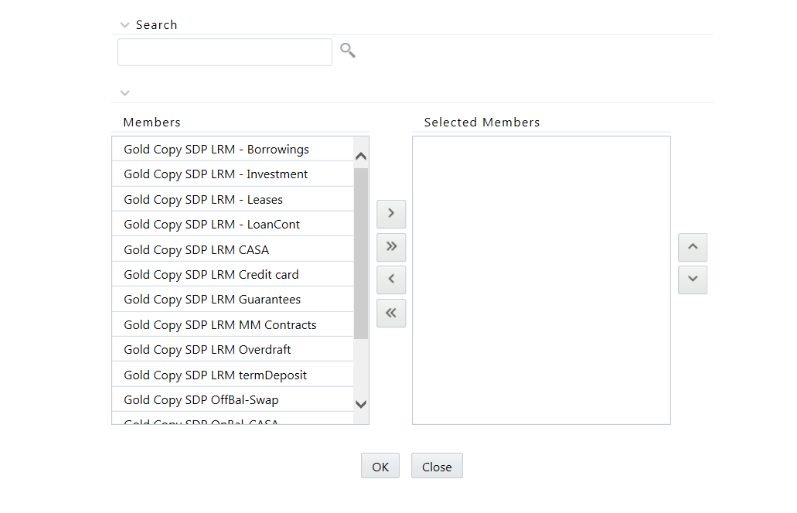5.2 Contractual Cash Flow Process Selection
This section is applicable only when both OFS LRS and OFS ALM are installed in the same information domain (infodom).
Contractual Cash Flow Process Selection displays a list of ALM processes which are executed for cash flow generation. The cash flow engine in ALM can be executed in one or multiple processes; these can be Contractual or Scenario based. Each of them generates cash flows for various asset and liability products. LRM processes these cash flows and this list displays the available ALM cash flows processes.
To select the process for Contractual Cash Flow Process, perform the following steps: