4.4.1.1 Details
The following table lists all the elements of the Operations - Batch Maintenance Page with Add/View details or mark a Batch as Editable/Non-Editable, and the associated keystroke combinations to access them.
Table 4-38 Keystroke References for the Controls in the Operations - Batch Maintenance Page with Add/View details or mark a Batch as Editable/Non-Editable
| UI Control | How Does the UI Control Look | List of UI Controls on the Screen | Keystrokes to Access This UI Control |
|---|---|---|---|
| html5-button |  |
Help | HTML Button |
| html5-button |  |
Save | HTML Button |
| html5-button | 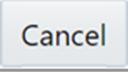 |
Cancel | HTML Button |
| html5-button | 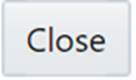 |
Close | HTML Button |
| html5-button |  |
Ok | HTML Button |
| html5-button | 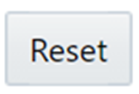 |
Reset | HTML Button |
| html5-textbox |  |
|
HTML Textbox |
| html5-select-one |  |
|
HTML Select (html5-select-one) |
| html5-messages | 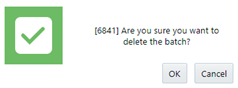 |
Message | HTML Messages |
| html5-pagination | 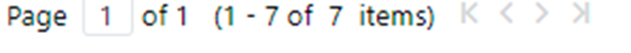 |
|
HTML Pagination |