4.4.4 Batch Scheduler
This section includes the keystroke reference details for the Operations - Batch Scheduler Module. The following table lists all the elements of the Operations - Batch Scheduler Page with summary and the associated keystroke combinations to access them.
Table 4-41 Keystroke References for the Controls in the Operations – Batch Monitor Page
| UI Control | How Does the UI Control Look | List of UI Controls on the Screen | Keystrokes to Access This UI Control |
|---|---|---|---|
| html5-button |  |
Help | HTML Select (html5-select-one) |
| html5-button | 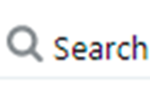 |
Search | HTML Select (html5-select-one) |
| html5-button | 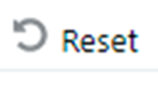 |
Reset | HTML Select (html5-select-one) |
| html5-button | Refresh | HTML Select (html5-select-one) | |
| html5-button |  |
Save | HTML Select (html5-select-one) |
| html5-button | 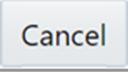 |
Cancel | HTML Select (html5-select-one) |
| html5-button | Add | HTML Select (html5-select-one) | |
| html5-button | Delete | HTML Select (html5-select-one) | |
| html5-button | View | HTML Select (html5-select-one) | |
| html5-button | Edit | HTML Select (html5-select-one) | |
| html5-button | Delete | HTML Select (html5-select-one) | |
| html5-button | Refresh | HTML Select (html5-select-one) | |
| html5-button | View Task Logs | HTML Select (html5-select-one) | |
| html5-button | View All Logs | HTML Select (html5-select-one) | |
| html5-radiobutton | 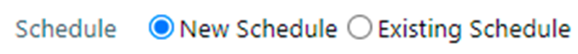 |
|
HTML Radio Button |
| html5-calendar | 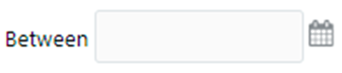 |
|
HTML Calendar |
| html5-grid |  |
|
HTML Textbox |
| html5-select-one |
|
HTML Select | |
| html5-checkbox | 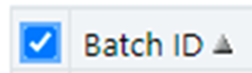 |
|
HTML Checkbox |
| html5-pagination | 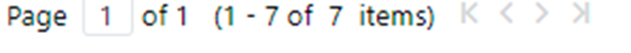 |
Pagination | HTML Pagination |
| oj-cca-records | Records per Page | HTML Records per Page |