4.2.1.3.2.7.4 Screen 8
The following table describes all the elements of the Forms Designer Section and the keystroke combinations to access them.
Table 4-22 Keystroke References for the Form Designer Section
| UI Control | How Does the UI Control Look | List of UI Controls on the Screen | Keystrokes to Access This UI Control |
|---|---|---|---|
| html5-checkbox | 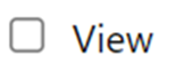 |
|
HTML Checkbox |
| html5-hierarchy-browser | 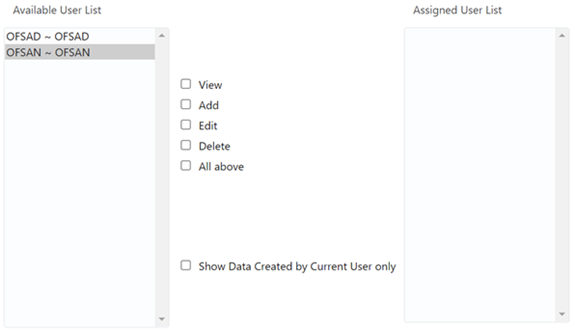 |
|
HTML Dataset Hierarchy Browser |
| html5-button | 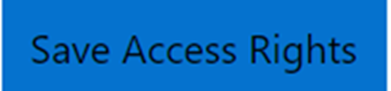 |
Save Access Rights | HTML Button (html5-button) |
| html5-button | 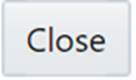 |
Close | HTML Button (html5-button) |
| html5-button | 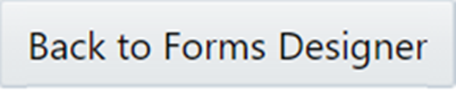 |
Back to Forms Designer | HTML Button (html5-button) |
| html5-button | 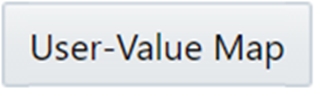 |
User Value Map | HTML Button (html5-button) |
| html5-button |
 |
Help | HTML Button (html5-button) |