4.3.2.2.1 Summary
The following table describes all the elements of the Member - Summary Section and the keystroke combinations to access them.
Table 4-29 Keystroke References for the Member - Summary section
| UI Control | How Does the UI Control Look | List of UI Controls on the Screen | Keystrokes to Access This UI Control |
|---|---|---|---|
| html5-textbox |  |
|
HTML Textbox |
| html5-select-one |  |
|
HTML Select |
| html5-button |  |
Add | HTML Button (html5-button) |
| html5-button | View | HTML Button (html5-button) | |
| html5-button | Edit | HTML Button (html5-button) | |
| html5-button | Copy | HTML Button (html5-button) | |
| html5-button | 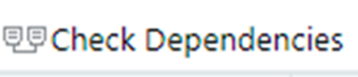 |
Check Dependencies | HTML Button (html5-button) |
| html5-button | Delete | HTML Button (html5-button) | |
| html5-button | 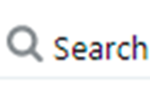 |
Search | HTML Button (html5-button) |
| html5-button | 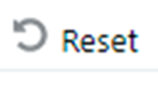 |
Reset | HTML Button (html5-button) |
| html5-button |  |
Help | HTML Button (html5-button) |
| html5-grid | Members grid | HTML Grid | |
| html5-checkbox |
Figure 4-5 Alphanumeric check box |
Numeric Code | HTML Checkbox |
| html5-radiobutton | 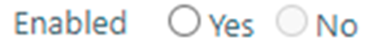 |
Enabled | HTML Radio button |
| html5-pagination |
Figure 4-6 Pagination 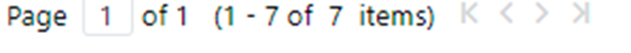 |
|
HTML Pagination |