Access Survival Model
You can access the Survival Model module by clicking the Survival Model link in the LHS menu of the OFS Loan Loss Forecasting and Provisioning application. Upon clicking this link, the Survival Model Summary window is displayed with the Search section and the Survival Model pane.
Figure 9-7 The Survival Model Pane
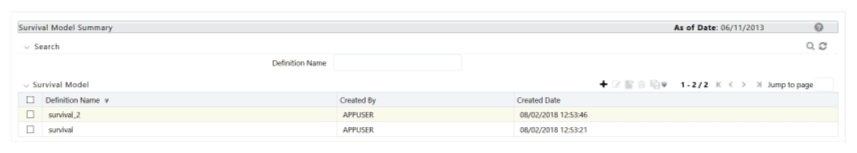
The Survival Model Summary window displays all the existing Survival Model definitions under the Survival Model table. The definitions are displayed with details such as Definition Name, Created By, and Created Date.