Define a Task
MMG supports following three Components during the Task creation:
- Model
- Populate Workspace
- Custom
Figure 8-89 Create Task
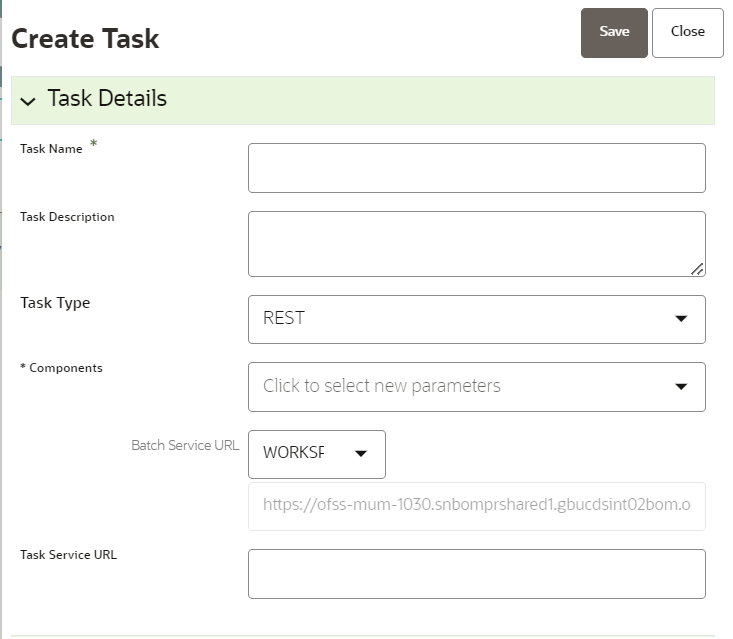
Enter the following details in Task Details section:
- Task Name: Enter the task name.
Note:
The Task Name must be alphanumeric and should not start with a number. The Task Name should not exceed 60 characters in length. The Task Name should not contain any special characters except underscore (_). - Task Description: Enter the task description. No special characters are allowed in Task Description. Words like Select From or Delete From (identified as potential SQL injection vulnerable strings) should not be entered in the Description
- Task Type: Select the task type from the drop-down list. The options are REST and SCRIPT. You can enter Shell script for Model, Populate Workspace, Custom components. Status key in the curl command should be in uppercase as STATUS.
- Batch Service URL: Select the required Batch Service URL from the drop-down list. This can be blank, and you can provide the full URL in the Task Service URL field.
- Task Service URL: Enter task service URL if it is different from Batch Service URL.
Note:
Task Parameters will vary based on the selected Component.