- User Guide
- More
- Object Migration
- Export Objects
Export Objects
To access the Object Export Summary page:
- Click Launch Workspace next to corresponding Workspace to Launch Workspace to display the MMG Dashboard window with application configuration and model creation menu.
- Click the Object Migration icon and select
Export Objects. The Object Export Summary page containing the records is displayed with the following details.
Figure 10-1 Object Export Summary page
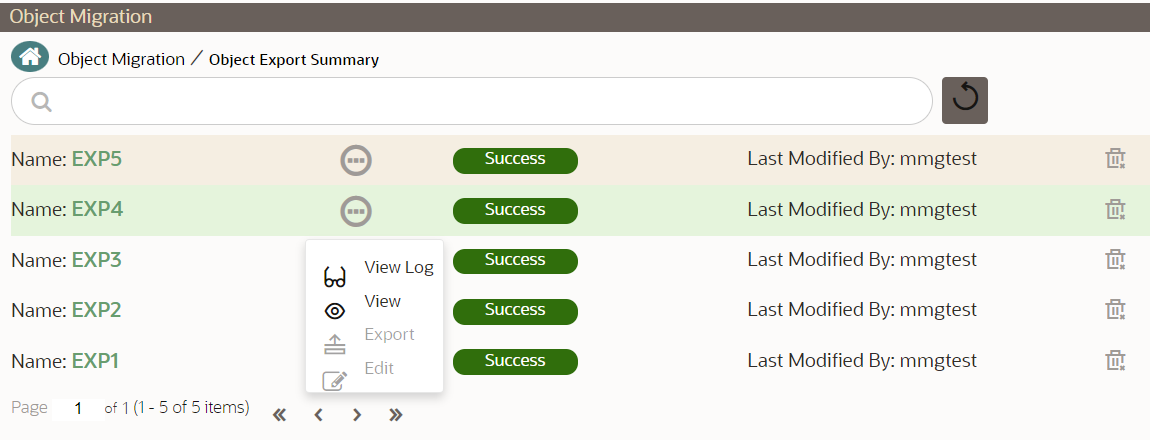
- Name: The unique migration name assigned to the collection when the migration definition was created.
- Object Migration Status: The migration status of
the record corresponding to the specified Definition Name. The three
migration status values are as follows:
- Success - Set to Success, when the object export is completed successfully.
- Saved - Set to Saved, when the migration definition is ready for export and needs to import.
- Failed - Set to failed, when the migration definition is not exported successfully.
- Last Modified By: The ID of the Last Modified by user who has modified the record.