Model Libraries
The Model Library information is used to bind a particular technique and its details to one unique Model Library. The Starting point for the Model builder is to register a model library with MMG application after it is properly set up in the python environment to be used.
Currently, MMG supports the following libraries:
- keras
- ONNX
- scikit-learn
- xgboost
As an example, the following section provides information on how to set up and register the scikit-learn library.
Setting up the python library in the python environment:
Open the terminal and install the scikit-learn library using the following command:
python3 -m pip install scikit-learn
Note:
Proxy might be required to install the packages from pip.Once the installation is complete, check for the package details using the following command:
pip show scikit-learn
Once the installation is complete in python environment, you need to register the library into MMG application.
Registering the python library in MMG
- In the Mega menu, click Modeling > Model Libraries.
The Library Summary page is displayed.
Figure 8-33 Library Summary page
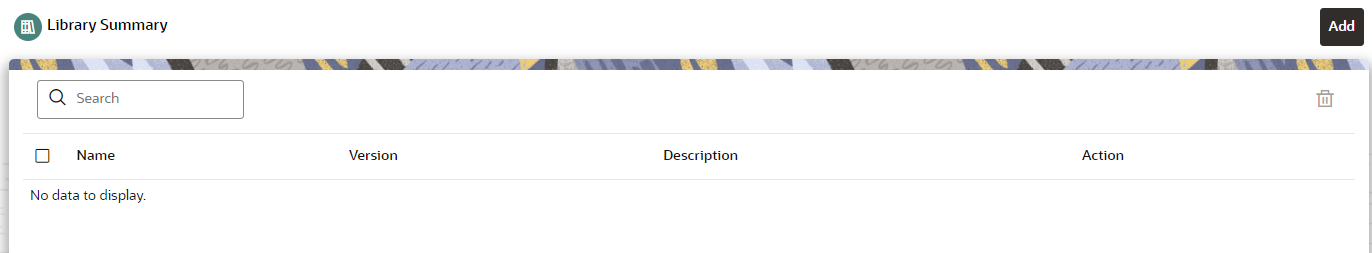
- In the Library Summary page, click
Add.
The Add Library page is displayed.
Figure 8-34 Add Library page
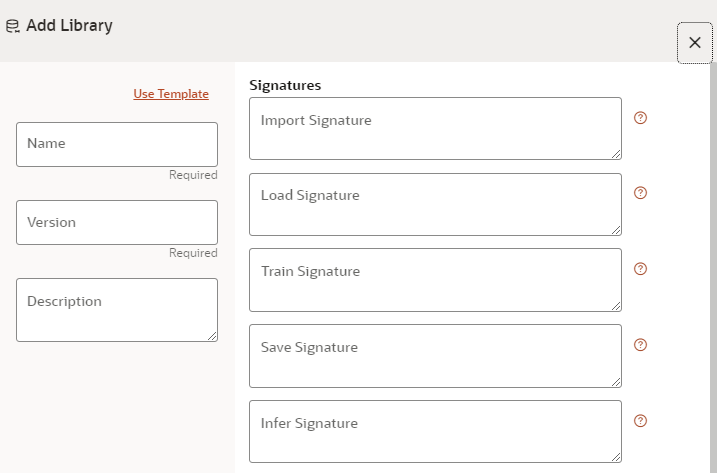
- Enter the name of the library.
- Enter the version and description of the library.
- Enter the signatures such as Import, Load, Train, Save, and Infer. For more
details on the signatures, click the respective help icons.
Some of the signatures captured in library stage might not be standard across different algorithm/techniques provided by the library.
- Click Create.
The Model Objective is created and displayed in the Model Objective screen.
Note:
The MMG User must check the details provided above from the home page of the library being captured.For example:
https://scikit-learn.org/stable/.
OR
You can select the Use Template option to pre-fill the entries from the seeded list of Libraries. Currently, the following libraries are present in the template.
Figure 8-35 Use Template
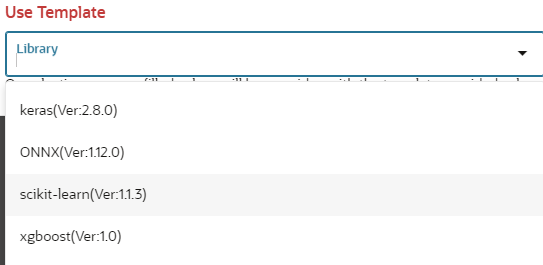
You can also edit the data based on your requirements.