Add a Model Objective
To add a Model Objective:
- In the Model Objective Summary screen, click
Add.The Add Model Objective screen is displayed.
Figure 11-42 Add Model Objective screen
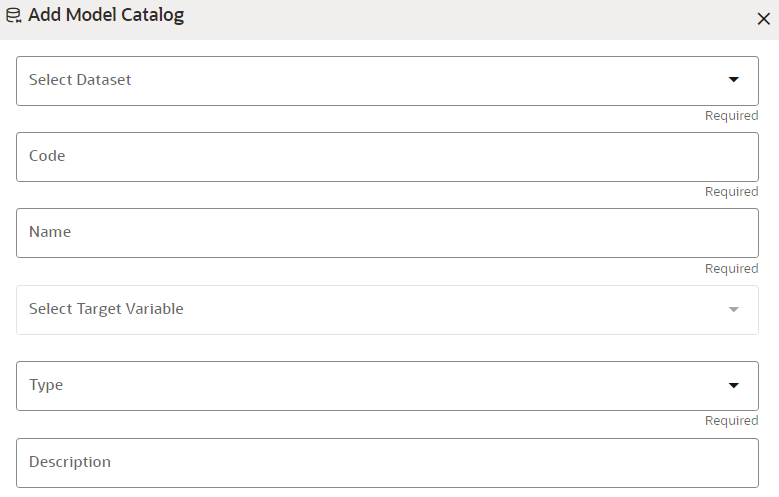
- Select the required dataset from the drop-down. For more details on the dataset, see Dataset section.
- Enter the code for the Model Objective.The code should be unique for each model objective.
- Enter the name and description for the Model Objective.
- Select one of the column/feature as the target variable for the models which needs to be trained/uploaded.
- Select the Type from options such as Classification ,
Regression, or Others. Classification: Classification is a process of finding a function which helps in dividing the dataset into classes based on different parameters. The task of the classification algorithm is to find the mapping function to map the input(x) to the discrete output(y).Regression: Regression is a process of finding the correlations between dependent and independent variables. The task of the Regression algorithm is to find the mapping function to map the input variable(x) to the continuous output variable(y).Others:If the Type is not Classification or Regression, select this option.
- Enter the description for the Model Objective.
- Click Create.The Model Objective is created and displayed in the Model Objective Summary screen.