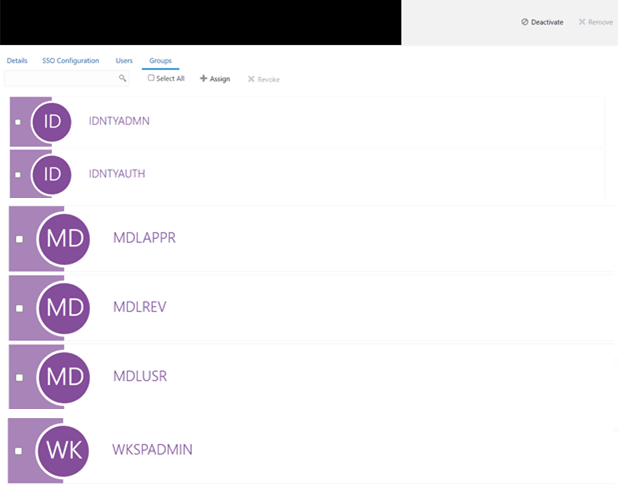IDCS Server Configuration
To perform IDCS Server Configuration, follow these steps:
- Navigate to SAML IDCS Admin.
- Navigate to Details section and add the app details in IDCS Server as shown
below:
Figure 6-3 IDCS Server
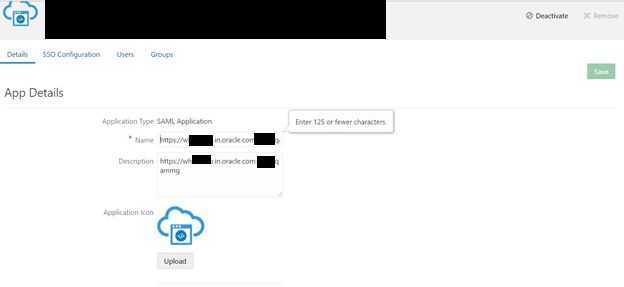
- Navigate to SSO Configuration section and add the app details in IDCS Server as
shown below:
Figure 6-4 SSO Configuration section
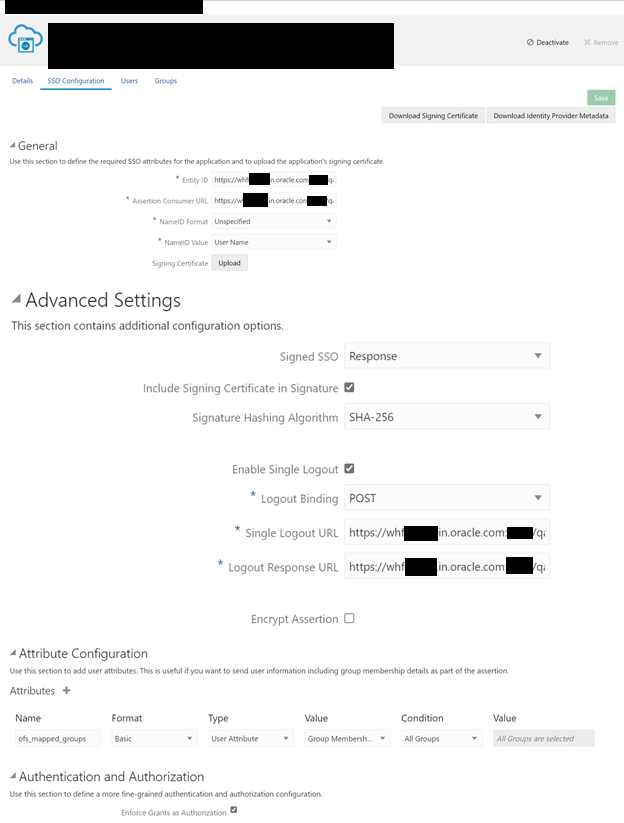
Figure 6-5 IDCS Server
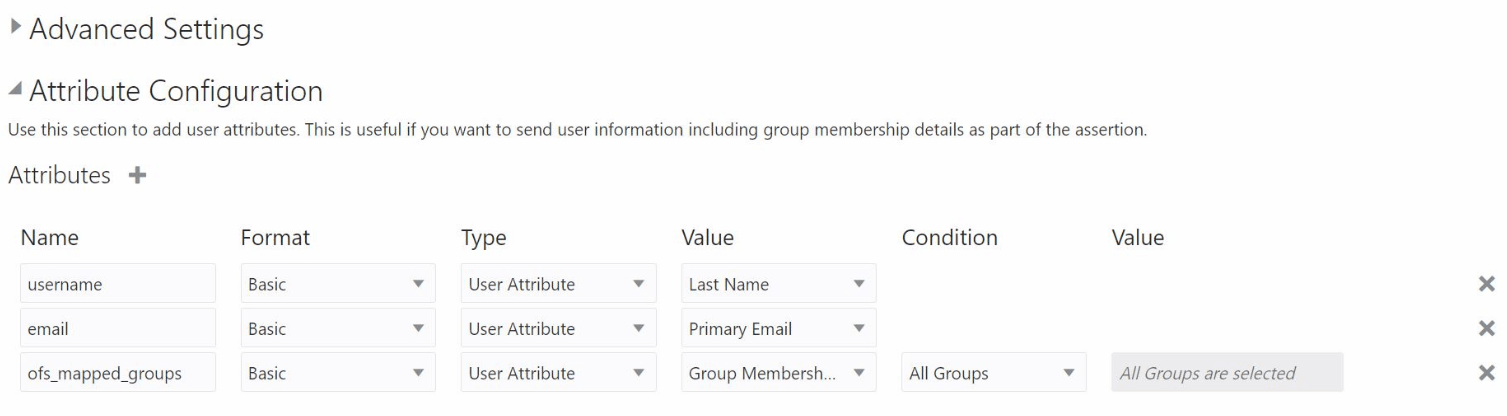
Note:
The following attributes such as username, email, and ofs_mapped_groups needs to configured as shown in the above image.The user has to upload the certificate.The user can generate the certificate by following these steps:- Create .cer and .pem file from the below command.
- Upload the same .cer to the idcs Signing certificate option as
well:
openssl req -x509 -nodes -days 365 -newkey rsa:2048 -keyout sp-privatekey.pem -out sp-certificate.cer
- Navigate to Group section and Configure User Groups.
Figure 6-6 Configure User Groups in Group section