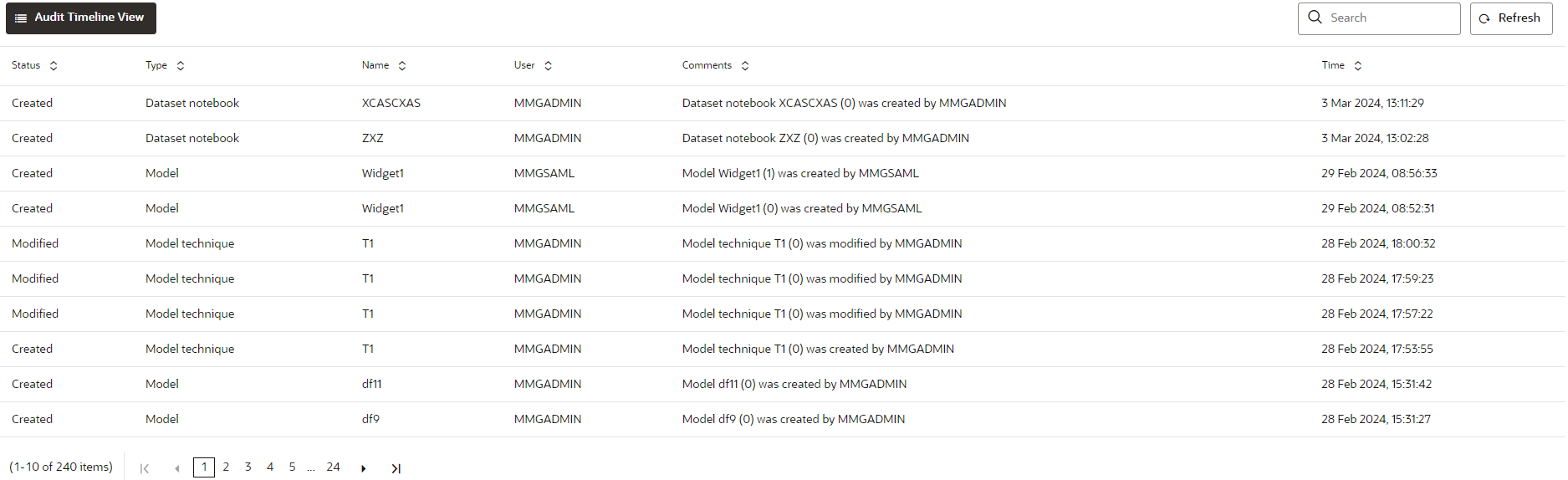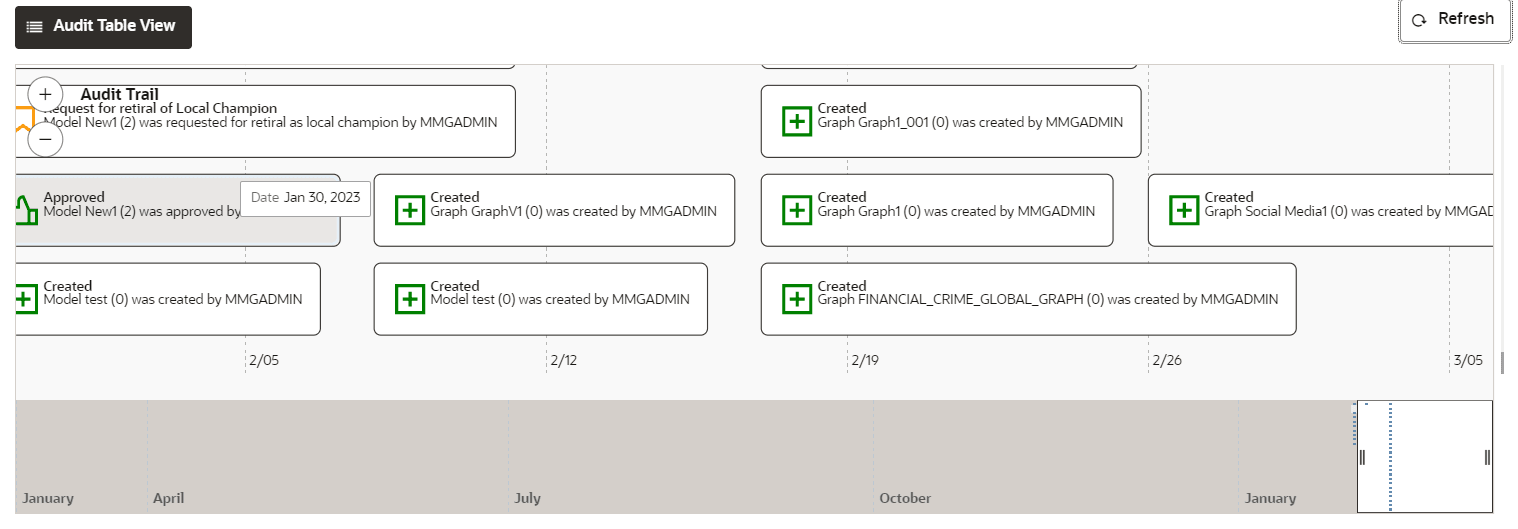Audit Trail
At any time, you can audit the models from the Audit Trail window. The Audit
Trail window provides the complete details of model. This shows the information such as,
when Model was created, who created the Model, workflow of Model, when this Model became
champion or deployed, and so on.
The sequence of actions performed in the model lifecycle is listed in
the table view and the timeline view (graphical representation).
To audit models: