7 File Manager
Note:
File manager will always open the last opened directory from anywhere within the application.Figure 7-1 File Manager
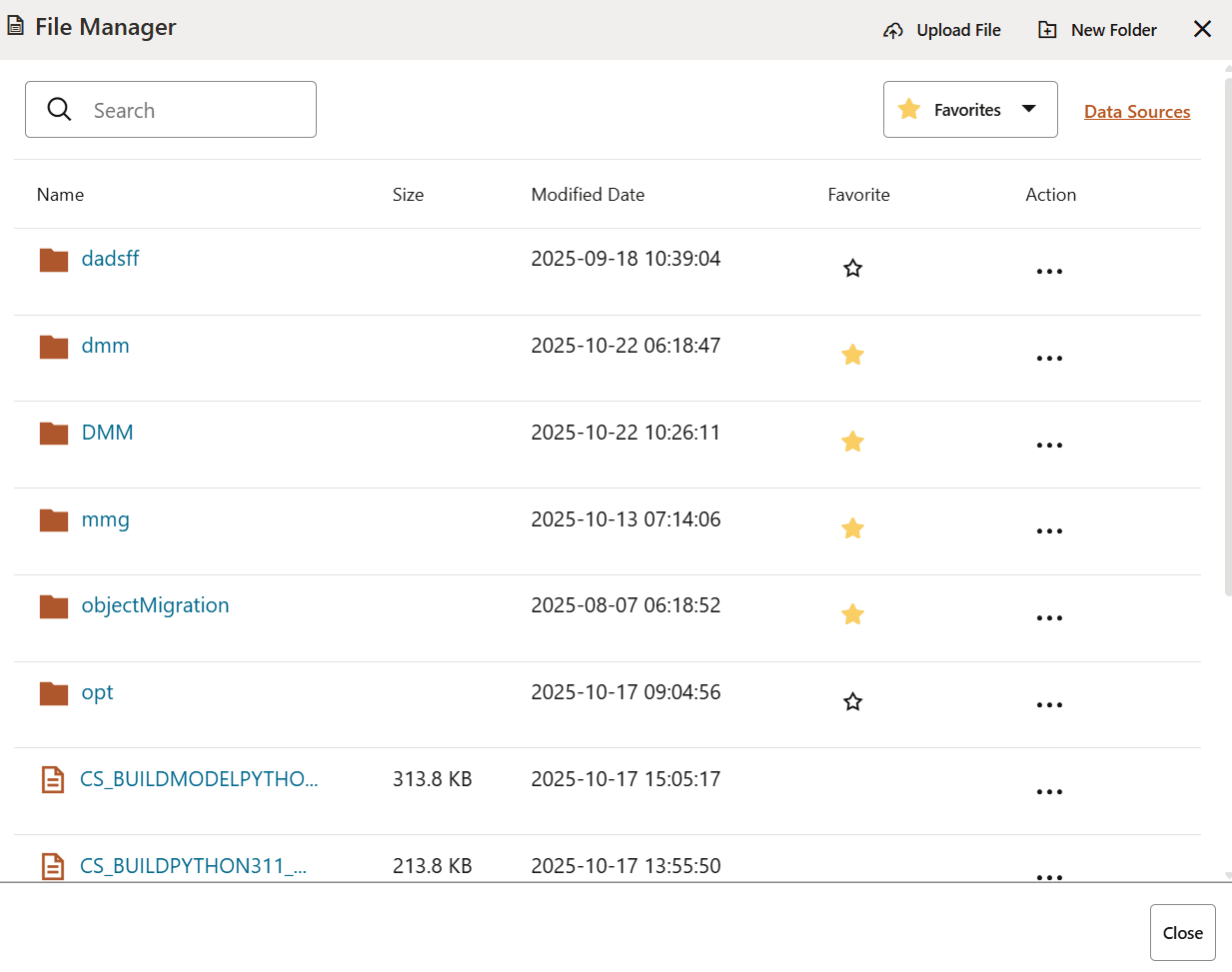
- File Read
- File Delete
- File Write
The file manager stores the files and folders and replicates the data of the ftpshare folder from the deployed location. Users can use those stored files directly during the pipeline notebook and any other location where the file manager option is added. It has the feature to upload a new file, create a new folder, preview the file, and delete and download options. The user can view only those workspace folders to which he is mapped.
Note:
- If a folder that was added into the Favourites drop-down list was deleted, then it will appear as disabled and the hover over text will inform you that the directory does not exist.
- If the permissions or roles are revoked for a user in accessing a specified folder, then the user will not have access to that folder as it will be disabled for this user. The hover over text in this case will inform the user that the file is not accessable.
Additionally, workspace-level access controls are also applicable to files/folder. To access files/folders in python see the Access Module for File/Folder Operations section in Notebook.