5.3.2.1 Creating Execute Account Review Definition
In this section, the user selects the price review criteria definitions that will be executed against a set of selected accounts for review.
To add an Execute Account Review Definition, follow these steps:
- Click Add on the Execute Account Summary toolbar to display the Execute Account Review Definition screen.
- Enter the following details:
Table 5-9 Create Execute Account Review Definition
Field Description Folder Select the folder from the drop-down list. Definition Name Enter the name of the Definition. Description Enter the description of the Definition. Execute Account Review ID Enter the system-generated ID created for each Price Review Definition. Price Review Criteria Selection To select the criteria for an execution, click the browser button to open Price Review Criteria Selection Definition Browser. This browser displays a unique list of all price review criteria definitions. One or multiple definitions are allowed to be selected.
- Select the required criteria definitions and click the left arrow button.
- Click OK to complete the selection.
- Click Close to display the selected criteria definitions in the Execute Account Review Criteria Selection Section of the Execute Account Review Definition UI.
The account should be processed for all the criteria of all the definitions that are selected in a price review.
FIC MIS Date It is a data entry point where a date has to be entered. This specifies the date and the data corresponding to which is used for the review.
Select the date from the calendar.
Execute Account Review Description Enter the description. - Click Save or click Execute to trigger
the execution process.
On clicking Execute, the following screen is displayed.
Figure 5-9 Information screen
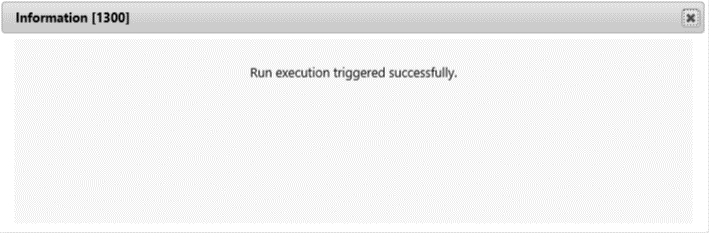
Note:
Criteria definitions are to be re-saved post-upgrade to 80302/804. Otherwise, the Execute an Account Review, based on these definitions would fail.