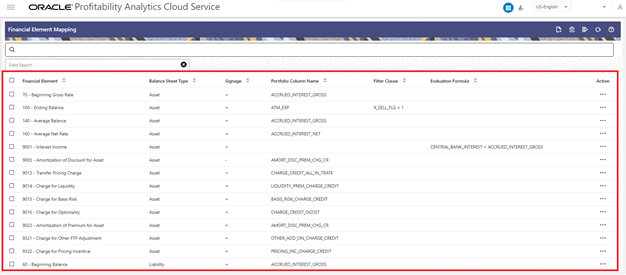7.2.1 Navigation in the Summary Screen
To open the Financial Element Mapping screen, from the LHS Menu, select Setup Configurations, and then select Financial Element Mapping.
The Financial Element Mapping summary screen is displayed with the following details:
- Financial Element Member (enables to map the Financial Element members with the portfolio instrument columns)
- Balance Sheet Type (Asset or Liability)
- Signage (plus or minus)
- Portfolio Column Name (enables to map portfolio instrument columns calculated via Profitability Management)
- Filter Clause (allows to select one or more values out of all the portfolio columns and apply filtering to the underlying accounts for this mapping)
- Evaluation Formula (allows to select one or more portfolio columns to be used to compute a calculation, leveraging math operators as "+", "-", "*", "/" and "%", and apply the resulting formula to the underlying accounts for this mapping)
- Action menu (edit and delete options are available only for user created mapping entries)
The Financial Element Mapping summary screen displays the Seeded Financial Elements as
well as the new user defined entries.
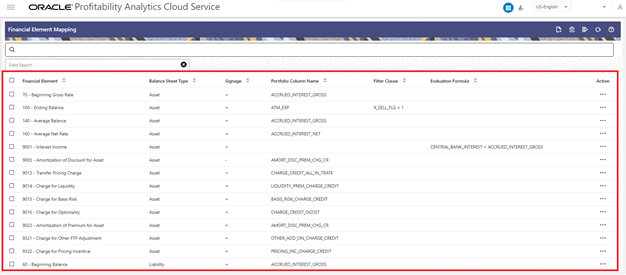
Figure 7-2 Financial Elements Summary Screen