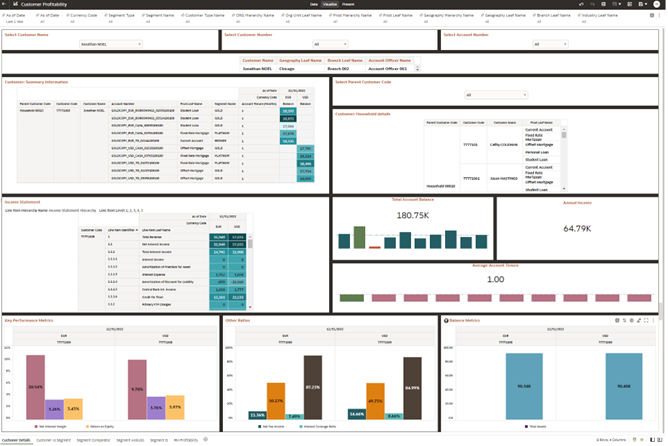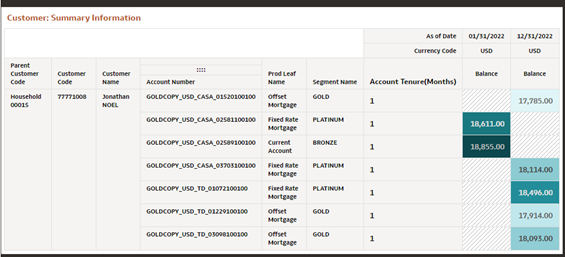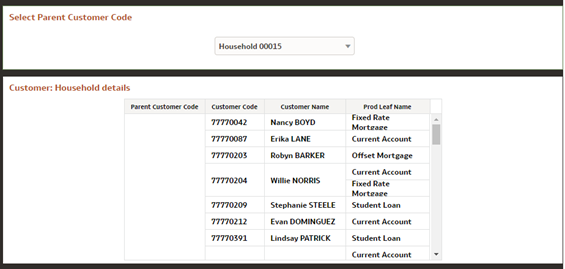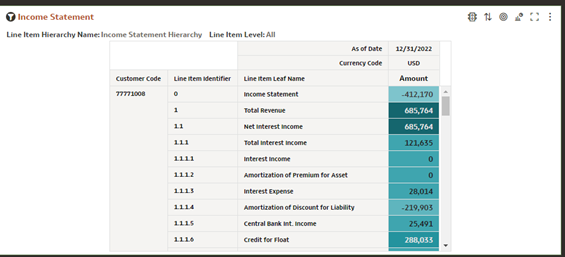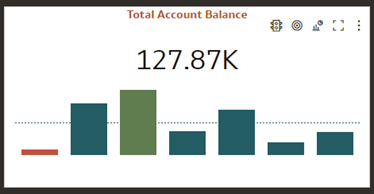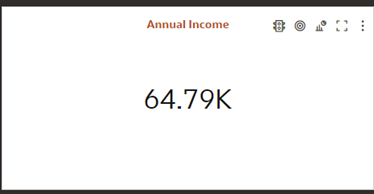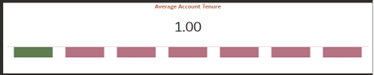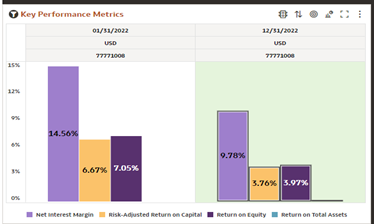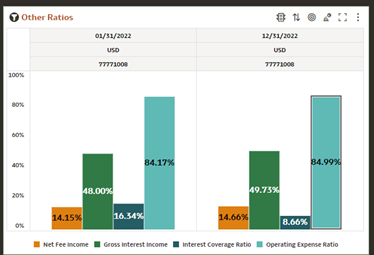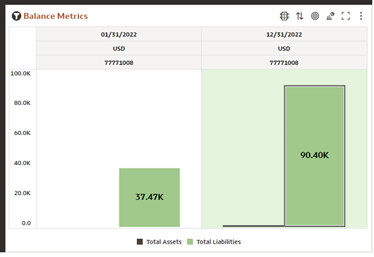The customer profitability analysis detailed summary displays differents
perspectives of customer and household data.
You can select, a customer name, customer number, or account number. This helps in
navigating to the profile belonging to the customer.
For example, Select a specific customer as Jonathan Noel.
This displays data available in detail around the accounts of the selected
customer.
The customer summary information report shows the following details that are of interest
to a front office persona:
- Product Holding
- Tenure of the products
- Account Balance
- Segment Information
This report shows details of the banks customers who belong to the same household as that
of the selected customer. The customer names are displayed along with the product
holdings. In a wholesale context, this shows the subsidiaries of the selected
customer.
This report shows the P&L statement for the selected customer. The view is very
detailed with all line item leaves. The view can however be compressed by selecting the
appropriate level filter.
This tile shows a the total balances held by the customer at the bank across asset and
liability products. The bars show the amounts for the individual products that are held
by the customer, details of which can be viewed via mouseover.
This tile shows the customer income in terms of his salary or compensation. For a
wholesale customer, this would be the net profits of the enterprise.
This tile shows the average account tenure of the customer at the bank across all his
accounts. The bars show the tenures for the individual products/ accounts that are held
by the customer, details of which can be viewed via mouseover.
This report displays the NIM, RAROC, ROTA and ROE for the selected customer, aggregated
from the customer accounts.
This report displays the NFI, GII, Interest Coverage and OpEx for the selected customer,
aggregated from the customer accounts.
This report gives a view of the asset and liability balances of the customer as held at
the bank across time periods.