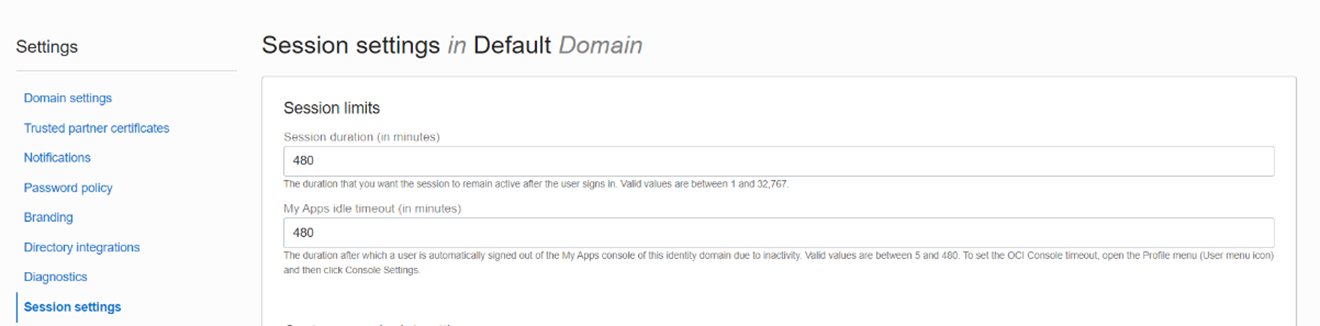2.2.6.1 How to configure Session Lifetime Timeout?
You can configure the Session Lifetime Timeout using your Identity Domain Settings in OCI Console. You need to have the Security Administrator Role mapped to you, to access and modify the settings.
To configure the session timeout: