Batch Parameters
The Batch Parameters UI allows the user to check for the identifier to be utilized to correctly configure, schedule, and execute batches relevant to Profitability Analytics.
Figure 6-1 Batch Parameters - Summary
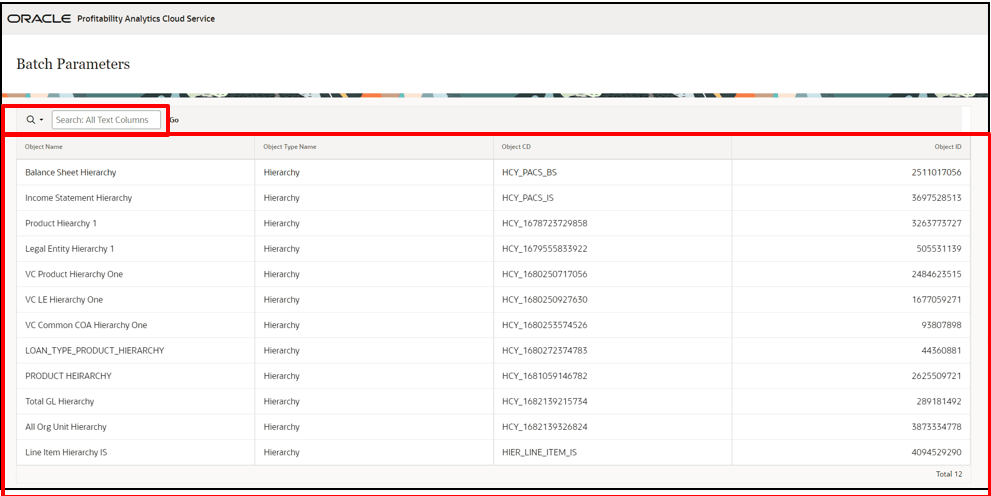
To check for the Batch Parameters, follow these steps:
- To open the Batch Parameters screen, navigate to
Profitability Analytics Cloud, select
Maintenance, and then select Batch
Parameter.
The Batch Parameters screen displays a list of parameters that are already configured in the system or that will be configured by user interaction with the application. This screen displays the following details related to element/s, such as Hierarchy/Hierarchies and Segment/Segments that will be utilized by the batch execution as a parameter:
- Object Name
- Object Type
- Object CD
- Object ID
- You can use the Search function to search for the out-of-the-box element objects.
- You can use the Object ID from this screen to schedule your Batch.