4.1.2.1 Mapped Groups
Complete the following steps, to map an user to a User Group.
- Select the User name in the Users Summary page.
- Select Mapped Groups.
The list of groups mapped to the specific user is displayed.
Figure 4-3 Mapped Groups
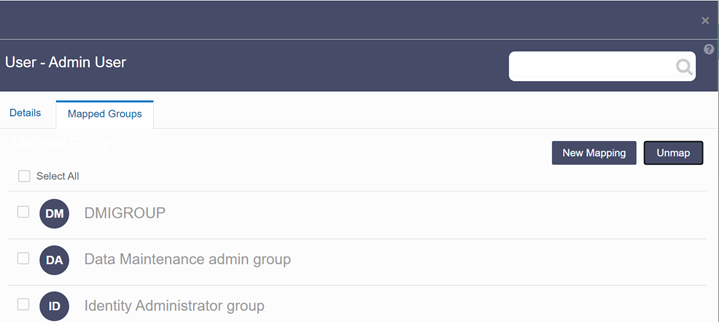
- Click New Mapping.
After you click New Mapping, the list of user groups you can map the user to appears in the Available Groups page.
- Click Map.
A confirmation message is displayed after successful mapping. The mapping will be completed after authorization.
If you are an Authorizer and want to authorize a mapping, follow these steps:
- In Mapped Groups, select the user group name.
- Click Authorize to authorize the user-user group
mapping.
Click Reject to cancel the authorization request.
Related Topics