10 File Upload and Download
This chapter is a part of the Data File Administration section and includes the Keystroke Reference details for the following modules in the PBSMCS User Interface:
Table 10-1 Keystroke References for the File Upload and Download section
| UI Control | How does the UI Control Look | List of UI Controls on the Screen | Keystrokes to Access This UI Control |
|---|---|---|---|
| Oj-button |
Figure 10-1 Download button |
Download button | OJET Button (oj-button) |
| Oj-button |
Figure 10-2 Upload button |
Upload button | OJET Button (oj-button) |
| Oj-button |
Figure 10-3 Delete button |
Delete button | OJET Button (oj-button) |
| Oj-button |
Figure 10-4 Delete Selected Files button |
Delete Selected Files button | OJET Button (oj-button) |
| Oj-button |
Figure 10-5 Get PAR URL button |
Get PAR URL button | OJET Button (oj-button) |
| Oj-Checkbox |
Figure 10-6 Checkbox |
Checkbox | OJET Checkbox (oj-checkbox) |
| Oj-File Picker |
Figure 10-7 Upload File 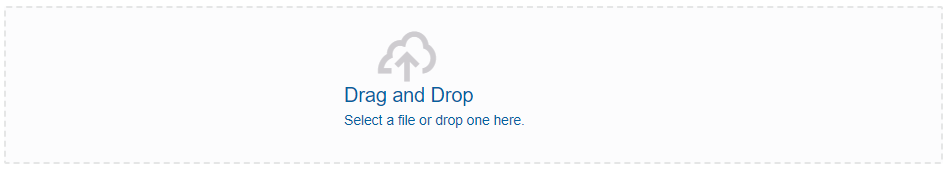 |
Upload File | OJET File Picker (oj-file picker) |
| Oj-Text Box |
Figure 10-8 Text Box  |
Input Text | OJET Textbox (oj-input-text) |
| Oj-Pagination |
Figure 10-9 Pagination |
Pagination | OJET CCA Pagination (oj-cca-pagination) |
| Oj-Popup |
Figure 10-10 Popup confirmation box for Delete 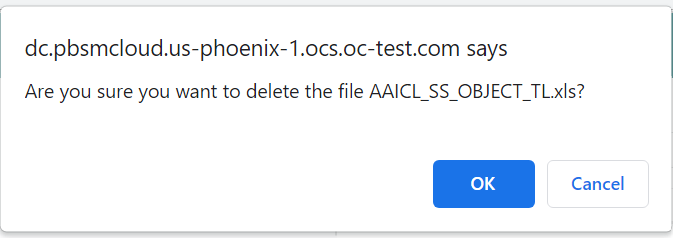 |
Popup confirmation box for Delete | OJET Popup (oj-popup) |
| Oj-Input Number |
Figure 10-11 Record Input box per page 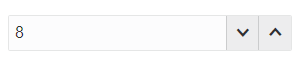 |
Record Input box per page | OJET CCA Records per Page (oj-cca-records) |
| Oj-Input Search |
Figure 10-12 Search Box  |
Search Box | OJET Search Box (oj-input-search) |
| Oj-Input Text |
Figure 10-13 Select File Type Text Box 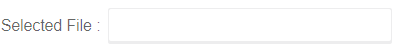 |
Select File Type | OJET Textbox (oj-input-text) |
| Oj-Table |
Figure 10-14 Table 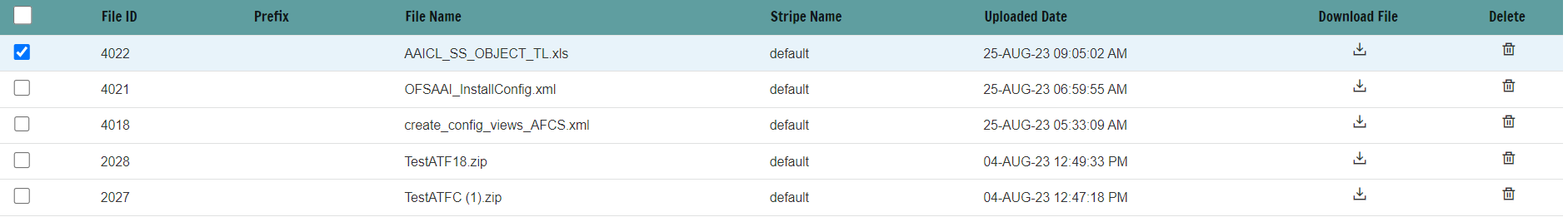 |
Table | OJET Table (oj-table) |
| Oj-Popup |
Figure 10-15 Popup Box 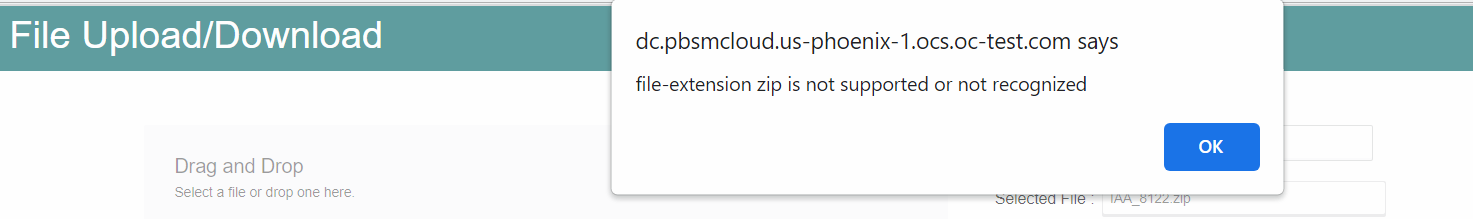 |
OJET Popup (oj-popup) |