3.1.1 Summary
The following table describes all the elements of the Landing page section and the Keystroke combinations to access them.
Table 3-1 Keystroke References for the Member - Summary section
| UI Control | How Does the UI Control Look | List of UI Controls on the Screen | Keystrokes to Access This UI Control |
|---|---|---|---|
| Oj-button |
Figure 3-2 oj-button |
Hamburger menu button | OJET_Button_oj_button |
| Oj-button |
Figure 3-3 Oj-button |
Set Up Info button | OJET_Button_oj_button |
| Oj-button |
Figure 3-4 Oj-button |
Last Login Date and Time button | OJET_Button_oj_button |
| Oj-button |
Figure 3-5 Oj-button |
Home button | OJET_Button_oj_button |
| oj-navigation list |
Figure 3-6 Navigation List 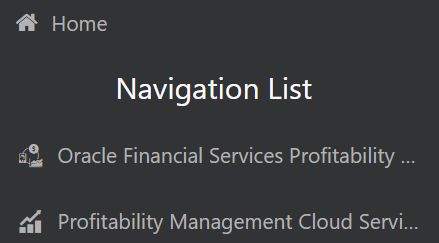 |
Navigation List | Ojet-Navigation List |
| Tile |
Figure 3-7 Tile 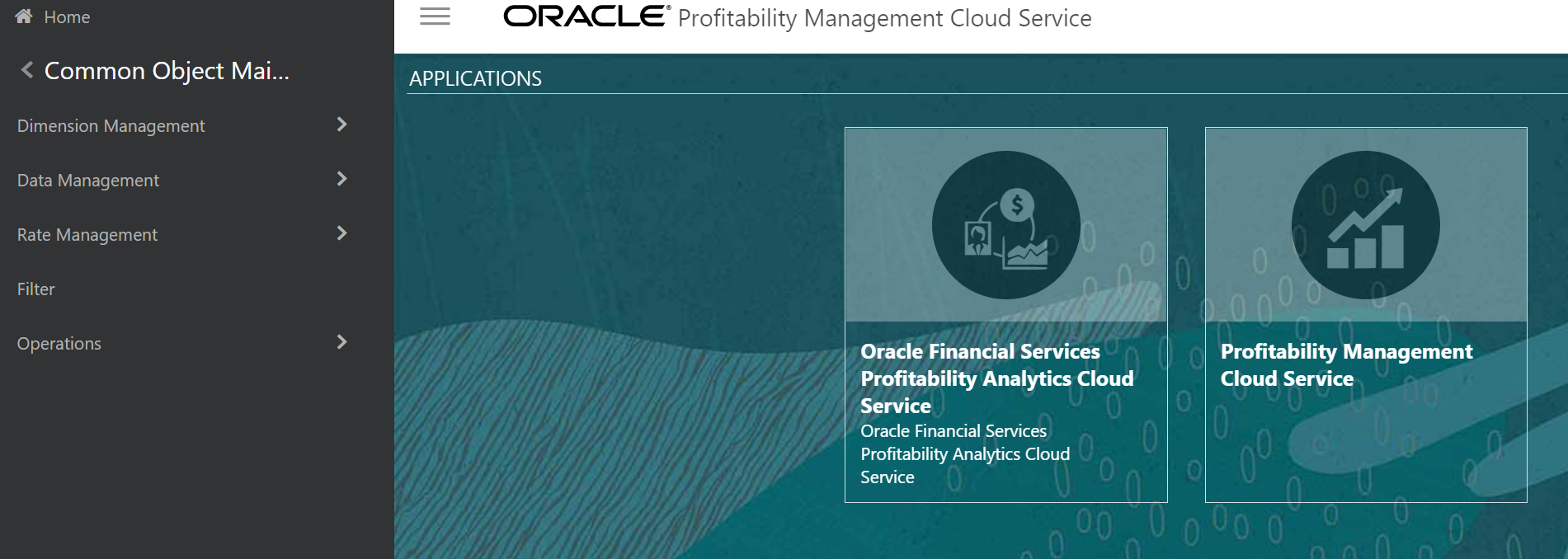 |
Tile | OJET Summary Tile |