4.1.2.1 Summary
The following table describes all the elements of the Hierarchy Details screen and the Keystroke combinations to access them.
Table 4-3 Keystroke References for the Hierarchy - Summary section
| UI Control | How Does the UI Control Look | List of UI Controls on the Screen | Keystrokes to Access This UI Control |
|---|---|---|---|
| oj-button |
Figure 4-37 Menu button |
Menu | OJET Button (oj-button) |
| oj-button |
Figure 4-38 Reset button |
Reset | OJET Button (oj-button) |
| oj- select one |
Figure 4-39 List View 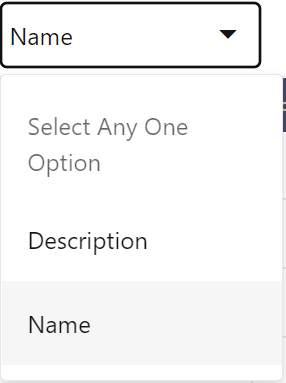 |
List View | OJET CCA List View (oj-cca-list-view) |
| oj-menu |
Figure 4-40 Menu 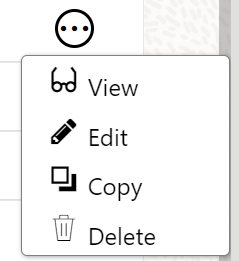 |
Menu | OJET Context Menus (oj-menu) |
| oj-pagination |
Figure 4-41 Pagination 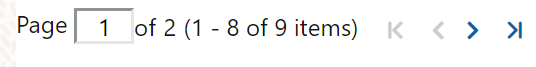 |
Pagination | OJET CCA Pagination (oj-cca-pagination) |
| oj-input number |
Figure 4-42 Input Number 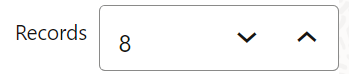 |
Input Number | OJET Input Number (oj-input-number) |
| oj-search box |
Figure 4-43 Search Box 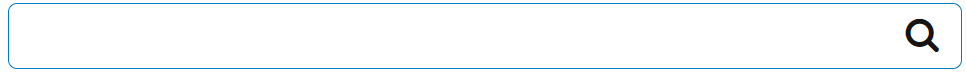 |
Search Box | OJET Search Box (oj-input-search) |
| oj-listview |
Figure 4-44 List View 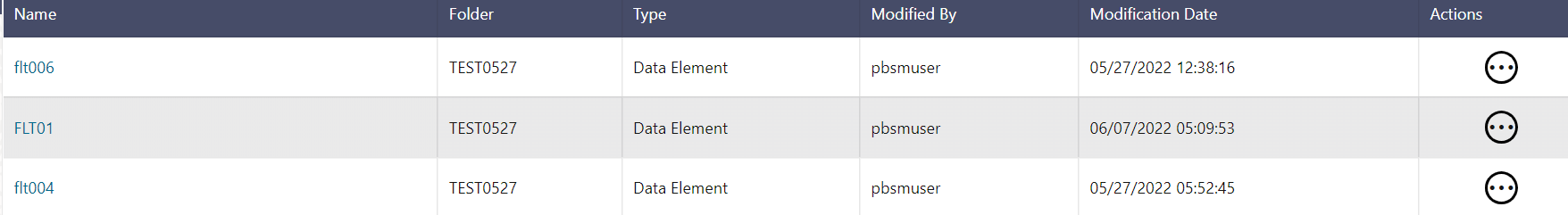 |
Summary | OJET CCA List View (oj-cca-list-view) |