4.1.1.1 Summary
The following table describes all the elements of the Member Details section and the Keystroke combinations to access them.
Table 4-1 Keystroke References for the Member - Summary section
| UI Control | How Does the UI Control Look | List of UI Controls on the Screen | Keystrokes to Access This UI Control |
|---|---|---|---|
| oj-searchbox |
Figure 4-3 Search Box 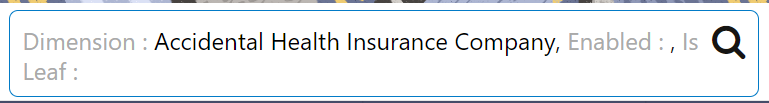 |
Search Box | OJET Search Box (oj-input-search) |
| oj-button |
Figure 4-4 Reset button |
Reset button | OJET_Button_oj_button |
| oj-button |
Figure 4-5 Add button  |
Add button | OJET_Button_oj_button |
| oj-button |
Figure 4-6 Delete button  |
Delete button | OJET_Button_oj_button |
| oj-button |
Figure 4-7 Help button |
Help button | OJET_Button_oj_button |
| oj-button |
Figure 4-8 Menu button |
Menu button | OJET_Button_oj_button |
| oj-table |
Figure 4-9 Table 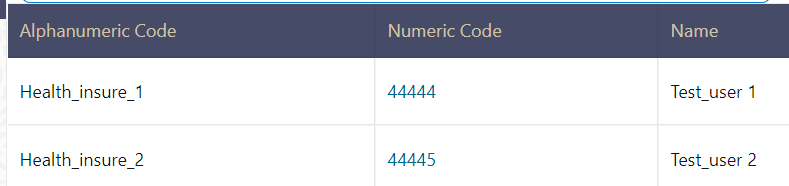 |
Table | OJET Table (oj-table) |
| oj-Menu |
Figure 4-10 Menu 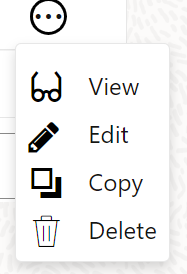 |
Menu | OJET Context Menus (oj-menu) |
| oj-button | Copy Attribute Assignment button | OJET Button (oj-button) | |
| oj-input textbox |
Figure 4-11 Text Box 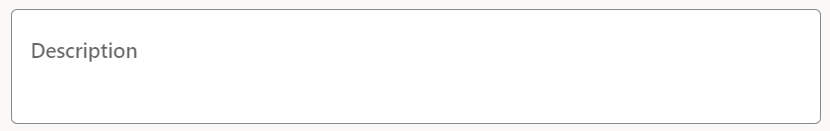 |
Text Box | OJET Textbox (oj-input-text) |
| oj-select one |
Figure 4-12 Name Select One 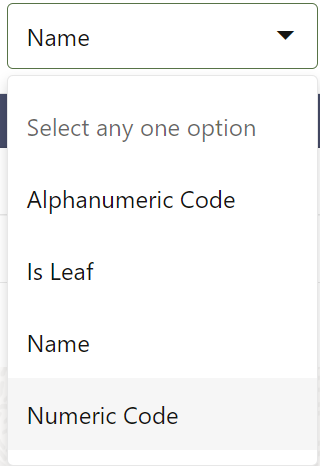 |
Name | OJET Select One (oj-select one) |
| oj-select one |
Figure 4-13 Select Sort Order List 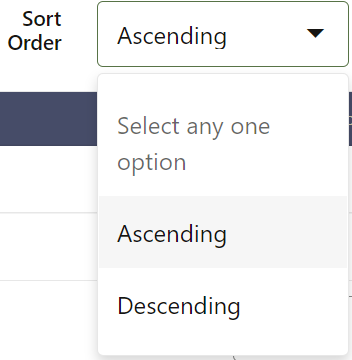 |
Select Sort Order List | OJET Select One (oj-select one) |
| oj-select one |
Figure 4-14 Sort By 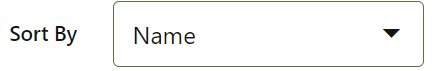 |
Sort By | OJET Select One (oj-select one) |
| oj-button |
Figure 4-15 Save button  |
Save button | OJET_Button_oj_button |
| oj-number control |
Figure 4-16 Number of Records 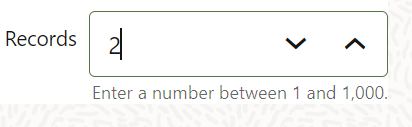 |
Number of Records | OJET CCA Records per Page (oj-cca-records) |
| oj-searchbox |
Figure 4-17 Search Box 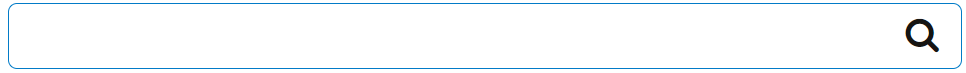 |
Search Box | |
| oj-pagination |
Figure 4-18 Pagination 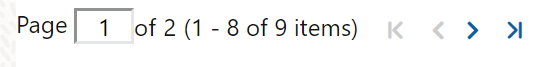 |
Pagination | OJET CCA Pagination (oj-cca-pagination) |
| oj-number |
Figure 4-19 Number Text Box 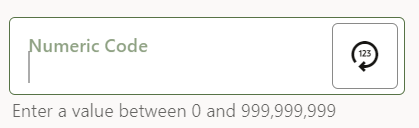 |
Number Text Box | OJET Input Number (oj-input-number) |
| oj- radio |
Figure 4-20 Radio 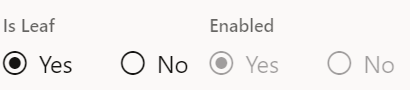 |
Is Leaf | OJET Radio (oj-radio) |