3.8.2.1.6.2.1 Debit/Credit Definition Pane
The Debit/Credit Definition is Pane allows you to input the Output Table and/or the Output Column.
- When Output is Management Ledger-level: When
posting Allocation Results to the Management Ledger-level, the Profitability
Management Allocation Engine generates a balanced accounting transaction consisting
of multiple debits and credits. One debit or credit is generated, or you may
generate thousands of debits and credits.
When the output table is Management Ledger, Hierarchy Node Members can be selected in Output [Debit and Credit] tabs only for Static Driver and Dynamic Driver Allocation Types. Other allocation Types do not support Hierarchy Node Member Selection in Output.
Note:
For more information on usage of node member outputs in Allocation Rules, see the Hierarchy Member Filter Methods section.Figure 3-30 Debit Definition Pane when Output table is Management Ledger
![When the output table is Management Ledger, Hierarchy Node Members can be selected in Output [Debit and Credit] tabs only for Static Driver and Dynamic Driver Allocation Types. Other allocation Types do not support Hierarchy Node Member Selection in Output. When the output table is Management Ledger, Hierarchy Node Members can be selected in Output [Debit and Credit] tabs only for Static Driver and Dynamic Driver Allocation Types. Other allocation Types do not support Hierarchy Node Member Selection in Output.](img/debit_definition_pane_when_output_table_is_management_ledger.png)
- When the Output Table is Instrument Level: When using an
Allocation Rule to update an Instrument or Transaction Summary Table, the
Profitability Management Allocation Engine updates your chosen output column for
each Instrument-Level Account found in your Source and for which a matching Driver
is found. When the output is generated to the Instrument or Transaction Summary
Tables, you may choose to either Replace or Increment your Target Column Values. The
default behavior for Allocation Rules built is Replace.
Figure 3-31 Debit Definition Pane when Output table is Instrument
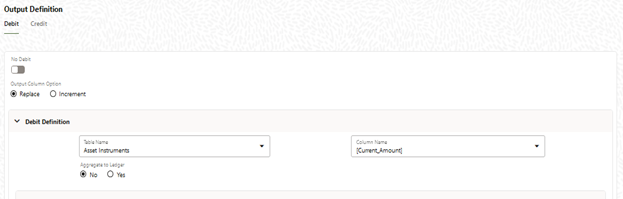
Output Table and Output Column Specification: To specify the output table and column for the Allocation Rule, use the following rules:
- You may only output to < Current Amount > when posting allocation results to the Management Ledger-level.
- For Constant and Leaf type rules, you may only output to the Management Ledger-level.
- For Field type rules, you may only output to an Instrument or Transaction Summary Table.