3.8.2.1.5.3.2 Distribution Type Pane
The Distribution Type Pane is displayed only for the Dynamic Driver Allocation Type. This Pane allows you to select the Simple, Percent Distribution, or Uniform Distribution Method for a Dynamic Driver Allocation. By default, the Distribution Type is selected as Percent Distribution.
Figure 3-21 Distribution Driver Pane
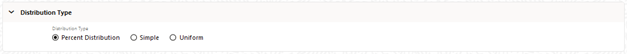
- Percent Distribution Method: The most common distribution method is Percent Distribution (sometimes referred to as Force to 100%). The use cases include Expense Allocations as a function of a driver set that has not been normalized and is converted to percentages of the total Driver Set. For example, if you want to distribute some expense balance to Departments 1, 2, and 3, and if Departments 1, 2, and 3 have headcounts of 100, 200, and 700, you choose the Percent Distribution method to allocate 10% (100/1,000) to Department 1, 20% (200/1,000) to Department 2, and 70% (700/1,000) to Department 3.
- Simple Method: Use the Simple Distribution Method in cases where your Dynamic Drivers are stored as percentages. You might also use the Simple Distribution Method if your Allocation Source Data were activity counts and your Driver Data represented unit costs.
- Uniform Method: Use the Uniform Distribution Method in cases where you want to allocate equal shares of your Source Data for each destination in your driver set regardless of driver amount. Continuing with the above headcount example, you may want to allocate equal shares of 10% of the total Human Resource department expense to any department having a non-zero headcount. In this case, you need to use Human Resource department expenses as your allocation source, specify a Factor Operator of 10%, specify your “Headcount by Cost Center” statistic set as Driver, and select the Uniform Distribution Method. Statistical Driver Sets are frequently stored in the Management Ledger under user-defined Financial Elements.