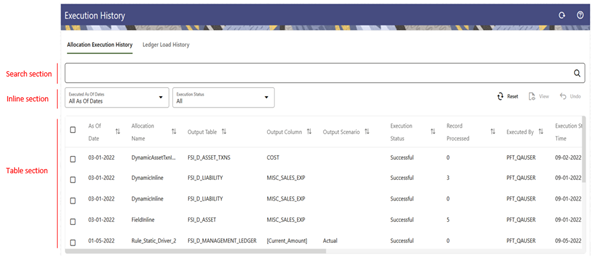3.10.2 Navigation in Allocation Execution History
When you first enter the Allocation Execution History screen, your results are shown for all As-of-Date values for which an allocation was run with the Executed As of Dates displaying value “All As of Dates”. You may select a different As-of-Date from a drop-down list as required.
With the ‘All As of Dates’ selected, the Allocation Execution History Table displays the Allocation Names sorted in descending order based on the As-of-Date and the Execution End Time.
Figure 3-47 Allocation Execution History Screen
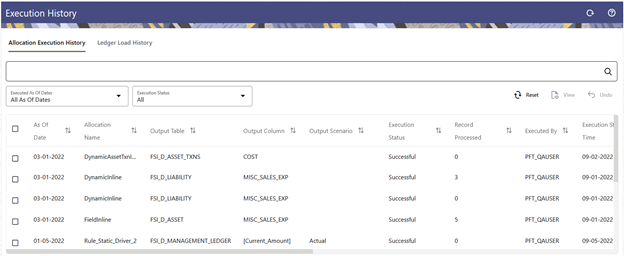
The title bar of the Screen displays several actions for the user. They are:
- Refresh: Click Refresh to refresh the Allocation Execution History Page.
- Help: Click Help to view the Allocation Execution History Help Page.
The Allocation Execution History screen is divided in to three sections – the Search section, the Inline section, and the Table section.
Figure 3-48 Allocation Execution History – Sections