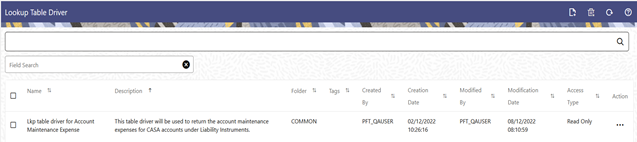3.13.1 Summary and Detail Screens
To open the Summary page, select Profitability Management Cloud Service, select Maintenance, and then select Lookup Table Driver.
A summary screen is displayed showing a set of Lookup Table Driver rules. Using
search criteria, you can control the set of rules displayed. When you Add, Edit, or View
a rule, it displays a detailed screen.
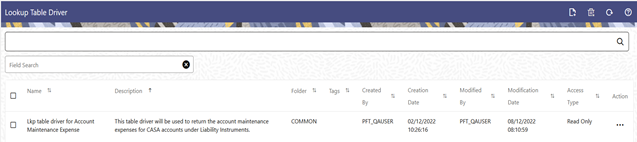
Figure 3-80 Lookup Table Driver - Summary Page