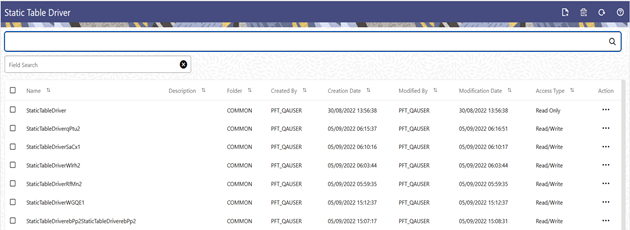3.11.1 Summary and Detail Screens
To open the Summary page, from the LHS menu, select Maintenance, and then select Static Table Driver.
A summary screen is displayed showing a set of Static Table Driver rules. Using search criteria, you can control the set of rules that are displayed. When you Add, Edit, or View a rule, a detailed screen is displayed.
Figure 3-63 Static Table Driver Summary Screen