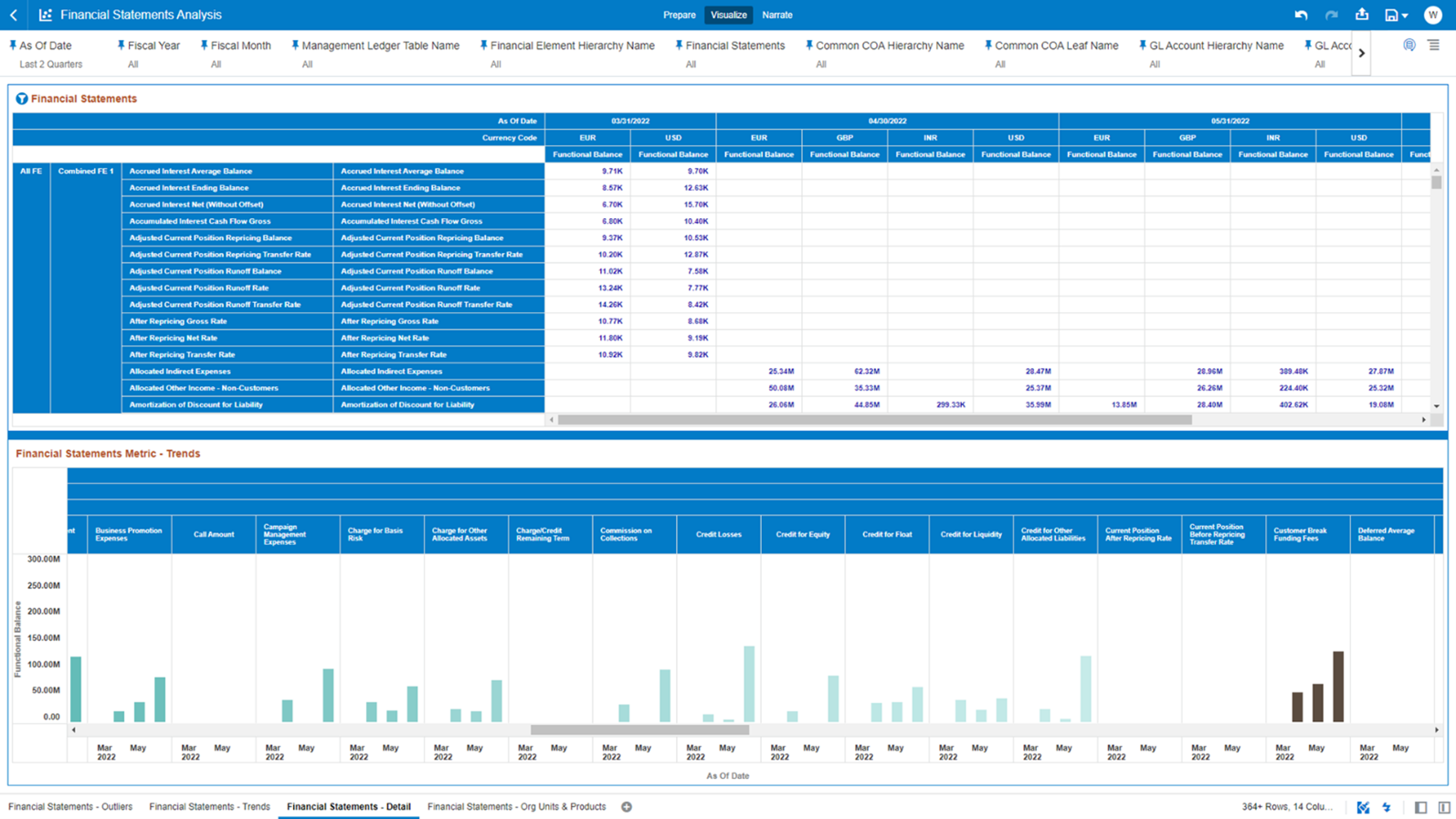7.1.7.2.6 Financial Statements - Detail
The “Financial Statements – Detail” Report provides the details of the Financial Statements reporting lines with respect to As-of-Date, with the possibility to analyze multiple reporting lines in the same view or to focus the analysis on one or more specific reporting lines.
You can use a series of Report Prompts, as previously described, to filter the data according to key attributes pertaining to the underlying management ledger data.
The report displays the underlying data according to the following Charts’ logic:
- Financial Statements: The chart reports the detail
analysis, in a tabular manner, of the Financial Statements reporting lines with
respect to As-of-Date, and it is split by Currency.
The columns displayed in the chart are the following:
- Currency Code
- Financial Element Level 1 Name
- Financial Element Level 2 Name
- Financial Element Level 3 Name
- Financial Element Leaf Name
- As Of Date
- Functional Balance
- Financial Statements Metric – Trends: The chart reports
the trend analysis of the Financial Statements reporting lines with respect to
As-of-Date and it is split by Currency.
The columns displayed in the chart are the following:
- Currency Code
- Financial Element Level 1 Name
- Financial Element Level 2 Name
- Financial Element Level 3 Name
- As Of Date
- Functional Balance
Figure 7-164 “Financial Statements – Detail” Report