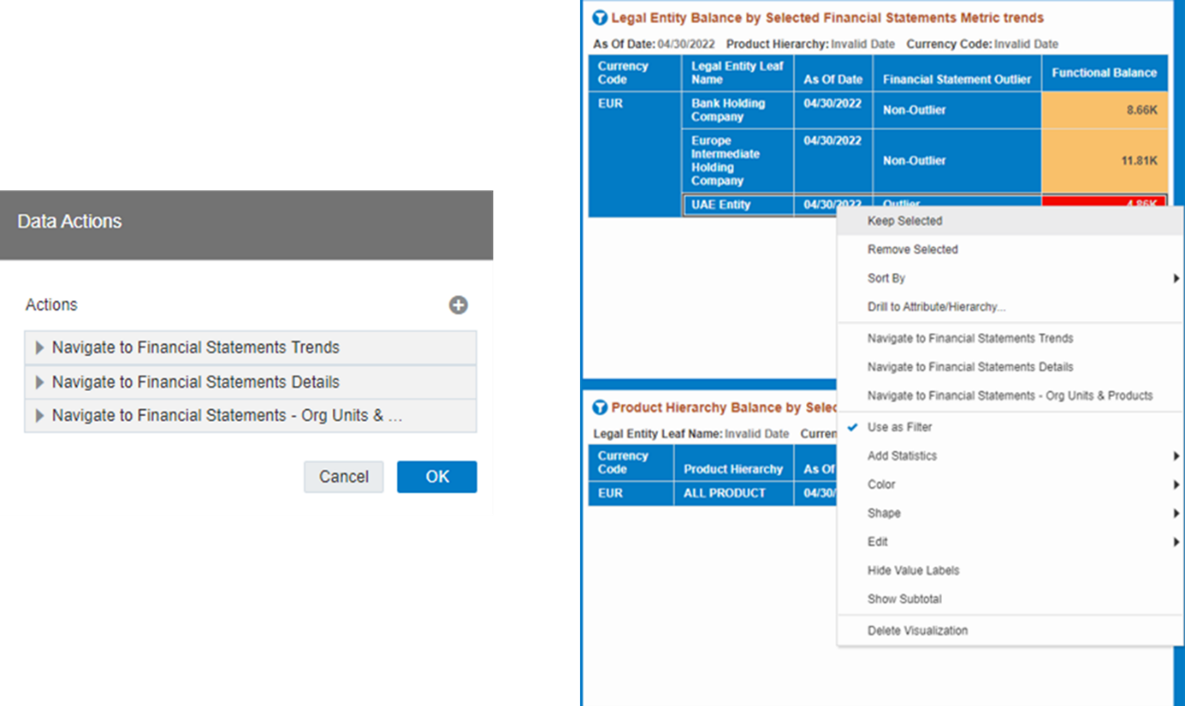7.1.7.2.3 Report Data Action
The Data Actions provide the capability to perform drill down analysis across the downstream report canvases. The drill-down is enabled through three data actions.
From every chart available in the report, you can select a combination of values, and then perform the navigation to the other report canvases.
In order to do so, with a right-click on the chart selection, the Data Action options
will appear for you to be able to navigate further as described in the following
mapping:
- Navigate to Financial Statements Trends – the Data Action will be drilling through the “Financial Statements - Trends” canvas.
- Navigate to Financial Statements Details – the Data Action will be drilling through the “Financial Statements - Detail” canvas.
- Navigate to Financial Statements - Org Units & Products – the Data Action will be drilling through the “Financial Statements - Org Units & Products” canvas.
The following screenshot shows the Data Actions list as well as the navigation
options that appears once you right click on the desired selection.
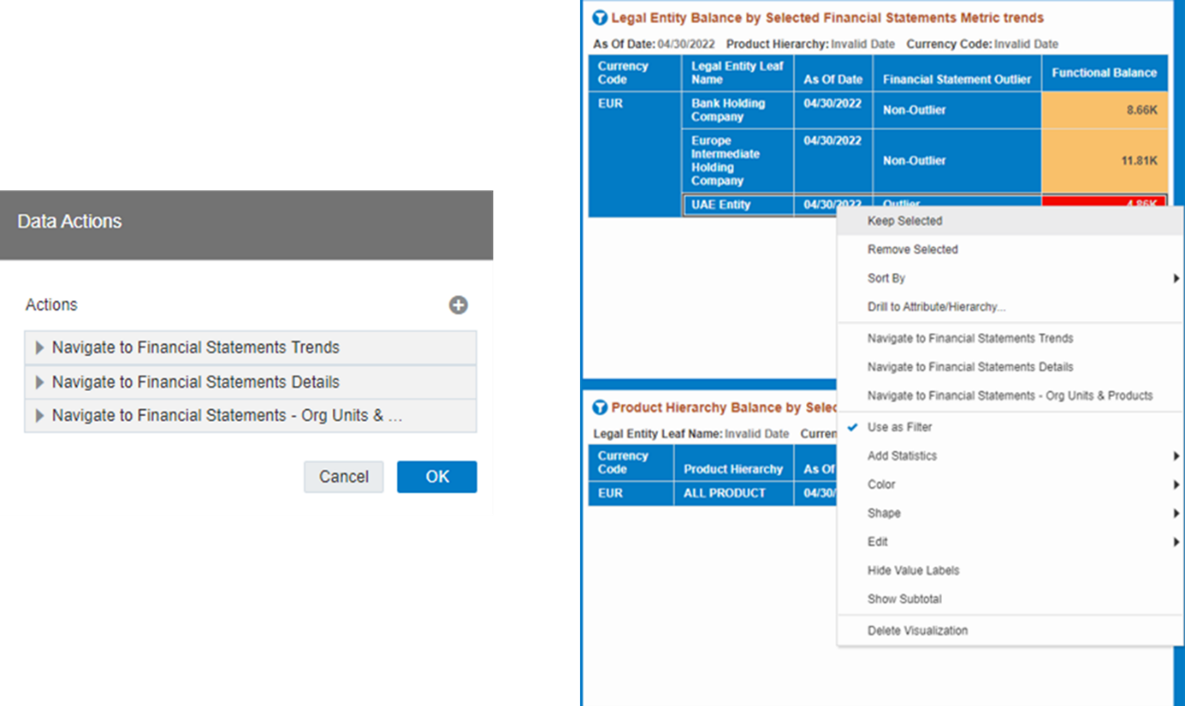
Figure 7-154 Data Action Configuration